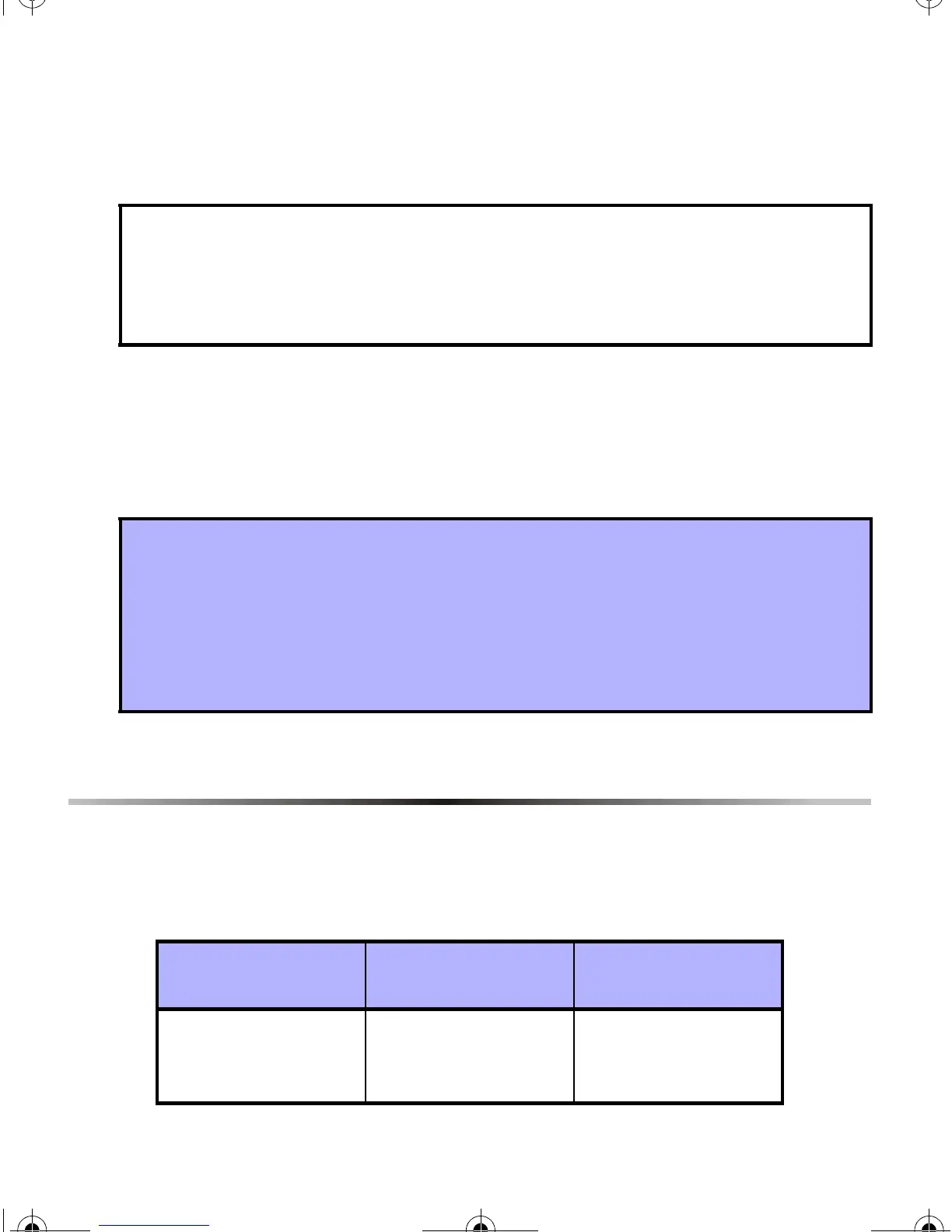8 Reference & Installation Manual
3.1 Spectra Programming
The module is programmed within the control panel’s programming from any
keypad connected to the system.
3.2 Digiplex Series Programming
The MG-RCV3’s programming is done through the control panel’s Module
Programming Mode from any keypad connected to the system. Programming
can also be done through the WinLoad software.
4.0 Transmitter Programming
For Spectra systems, up to eight transmitters can be assigned to each MG-RCV3.
Digiplex series systems support up to 16 transmitters. The following tables display
the interrelated transmitter sections:
How to program:
1. Press the [
ENTER] button.
2. Enter your [
INSTALLER CODE] (default = 000000).
3. Enter the [SECTION NUMBER] you wish to program.
4. Enter the required [
DATA].
How to program:
1. Press and hold the [0] button.
2. Enter your [
INSTALLER CODE] (default = 000000).
3. Enter section [953] (DGP-848) or [4003] (DGP-NE96).
4. Enter Magellan’s 8-digit [SERIAL NUMBER].
5. Enter the [
SECTION NUMBER] you wish to program.
6. Enter the required [DATA].
Table 4.1: Interrelated Spectra Transmitter (Tx) Sections
Expansion Input #
Assign Tx to
module
View Tx Signal
Strength
1
L
8
[601]
L
[608]
[631]
L
[638]
MGRCV3SD_EI01.fm Page 8 Thursday, May 5, 2005 2:22 PM
