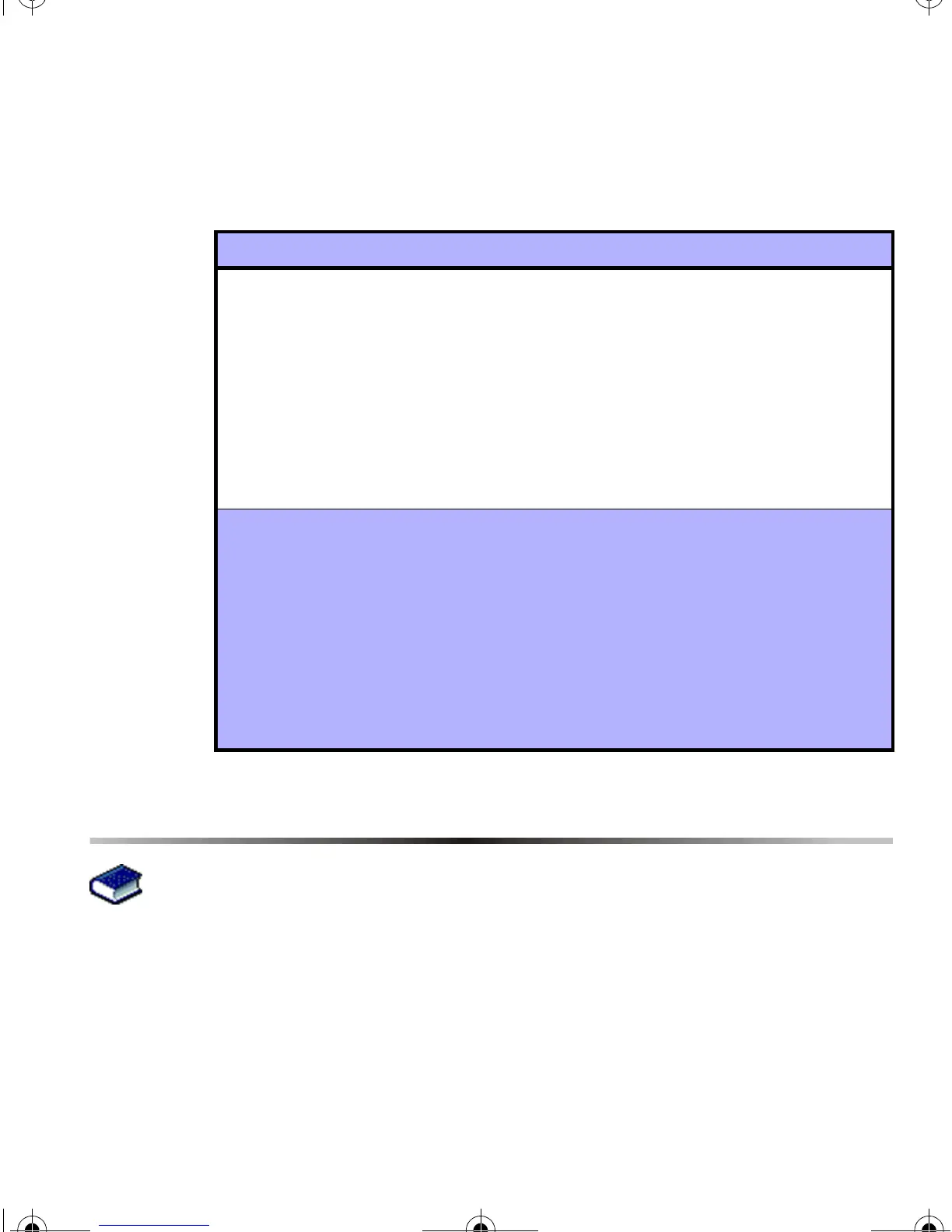Magellan Wireless Expansion Module 33
8.3.2 Delete Remote Control Button Programming
SPECTRA: SECTIONS [711] TO [718]
D
IGIPLEX/DIGIPLEXNE: SECTIONS [401] TO [416]
9.0 System Reset
For Spectra systems, refer to “Hardware Reset” in the Spectra Reference
and Installation Manual.
For Digiplex series systems, performing a system reset will erase all the sections in
the Magellan module's programming and set the following section to default
settings:
How to delete a remote control’s button programming:
Spectra
Sections [711] to [718] represent the remote controls assigned in
sections [721] to [728] or [731] to [738] (refer to section 8.1 on page
22). For example, to delete the button programming for the remote
control assigned in section [721]/[731], enter section [711].
In step 3 in section 3.1 on page 8:
1. Enter a section number between [711] and [718].
2. Press the [
FORCE] button once for every digit.
Digiplex Series
Sections [401] to [416] represent the remote controls assigned in
sections [201] to [216] (refer to section 8.1 on page 22). For
example, to delete the button programming for the remote control
assigned in section [201], enter section [401].
In step 5 in section 3.2 on page 8:
1. Enter a section number between [401] and [416].
2. Press the [0] button once for every digit.
MGRCV3SD_EI01.fm Page 33 Thursday, May 5, 2005 2:22 PM
