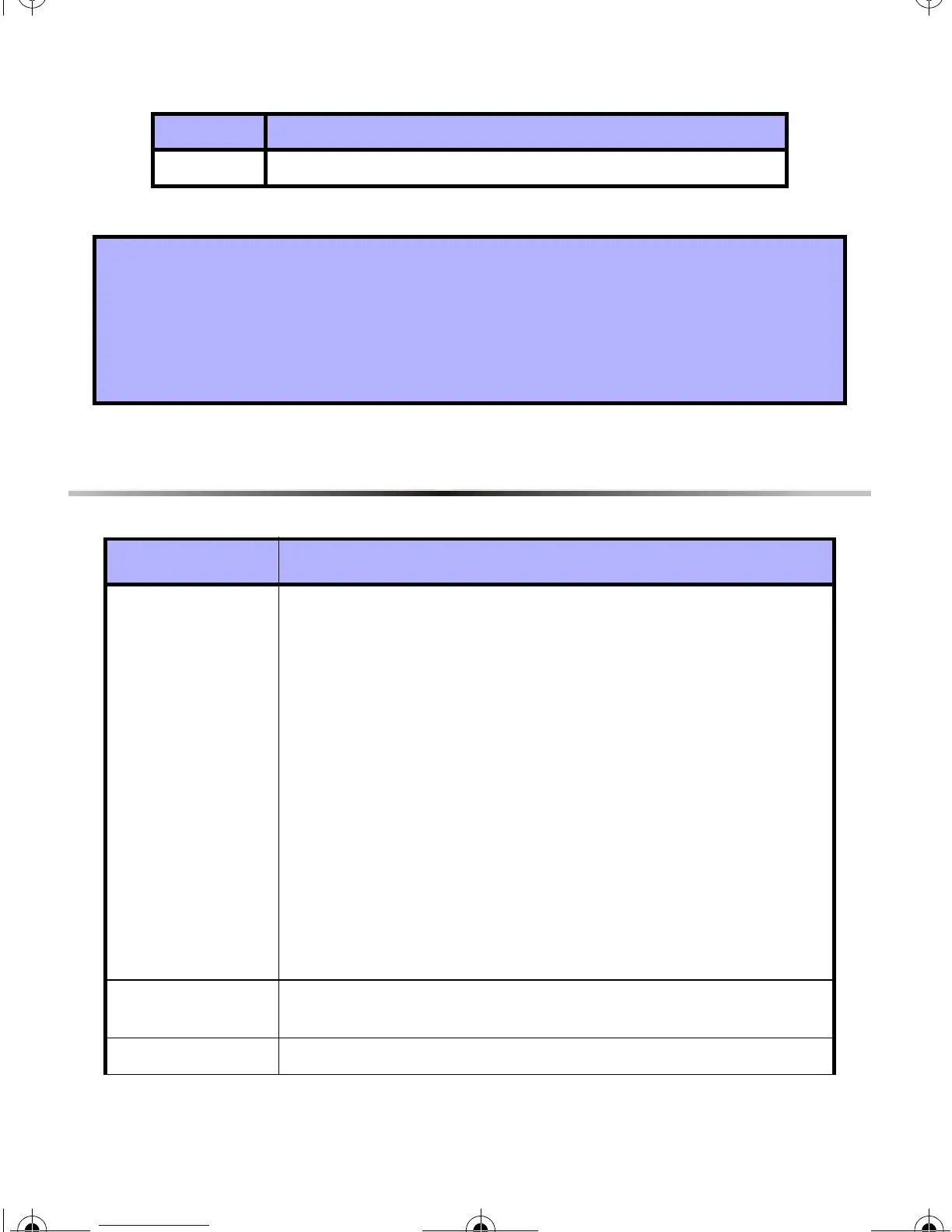34 Reference & Installation Manual
10.0 Programming Sections (Spectra)
Section # Default Settings
[001] Options 1 to 8 = OFF
How to reset the MG-RCV3 when connected to a Digiplex series control
panel:
1. Press and hold the [0] button.
2. Enter the [
INSTALLER CODE] (default=000000).
3. Enter section [951] (DGP-848) or [4001] (DGP-NE96).
4. Enter the MG-RCV3’s 8-digit [
SERIAL NUMBER].
Section Description
[610]
Option [1]: Check-in supervision
Option [2]: Check-in supervision time interval
OFF = 24 hours
ON = 80 minutes
Option [3]: Future Use
Option [4]: Future Use
Option [5]: Future Use
Option [6]: PGM 3 deactivation mode
OFF = deactivates after 2 seconds
ON = manually
Option [7]: PGM 4 deactivation mode
OFF = deactivates after 2 seconds
ON = manually
Option [8]: Ignore transmitter tamper signal
OFF = MG-RCV3 ignores tamper signal (default)
ON = MG-RCV3 reports tamper signal
[615]
On-board module tamper supervision zone assignment (000 to
008; 000 = disabled)
[630]
View a transmitter’s unknown serial number
MGRCV3SD_EI01.fm Page 34 Thursday, May 5, 2005 2:22 PM
