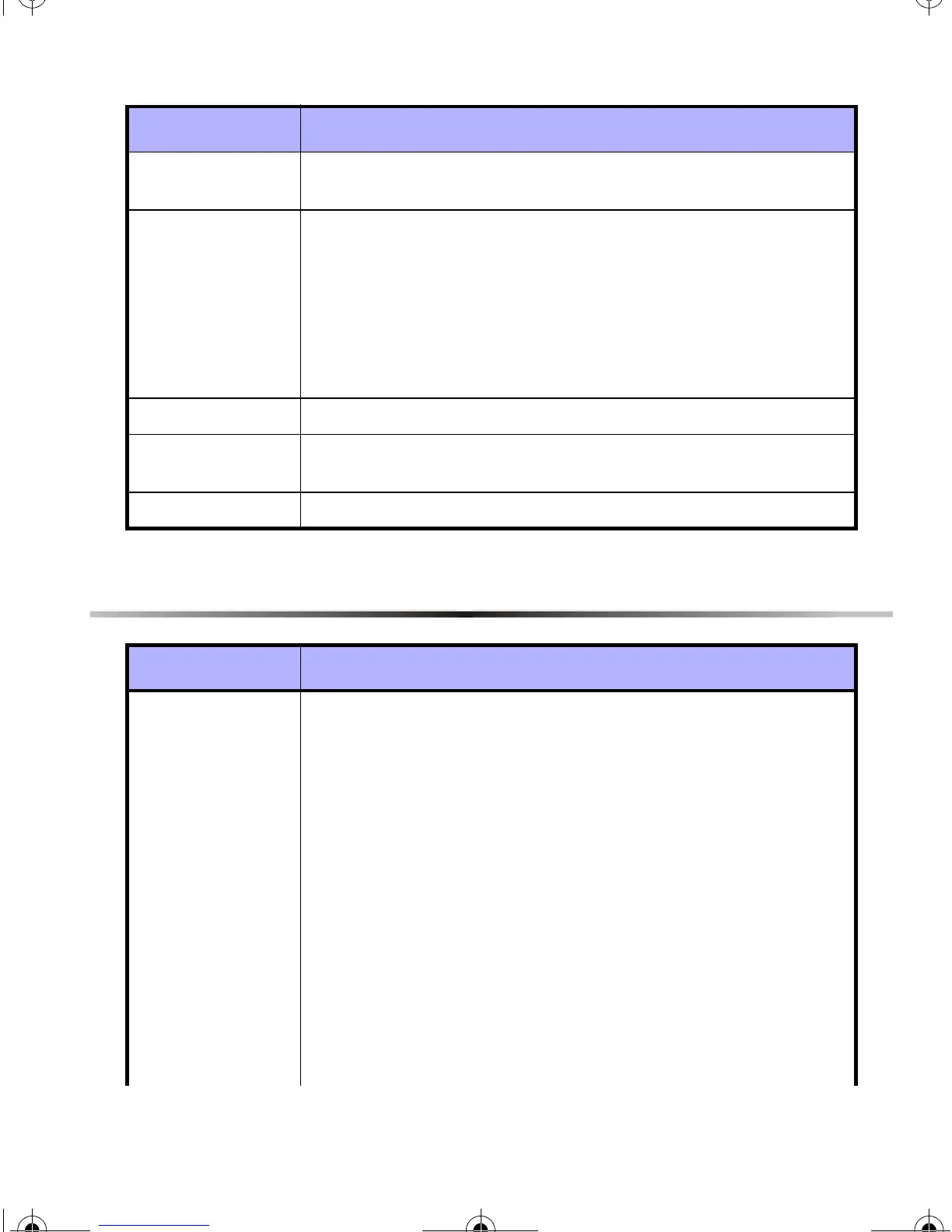Magellan Wireless Expansion Module 35
11.0 Programming Sections (Digiplex Series)
[601] to [608]
• Assign transmitters to the MG-RCV3
• Delete the assigned transmitters (000000)
[721] to [728]
• (Spectra V1.23 or lower) Assign remote controls to the MG-
RCV3
• Delete the assigned remote controls
[731] to [738]
• (Spectra V2.0 or higher) Assign remote controls to the MG-
RCV3
• Delete the assigned remote controls
[701] to [708]
Assign the remote controls to users (001 to 048)
[711] to [718]
• Program the remote control buttons
• Delete remote control button programming
[631] to [638]
View the transmitters’ signal strengths
Section Description
[001]
Option [1]: Low battery supervision
Option [2]: Check-in supervision
Option [3]: Check-in supervision time interval
OFF = 24 hours
ON = 80 minutes
Option [4]: Future Use
Option [5]: On-board module tamper supervision
Option [6]: PGM 3 deactivation mode
OFF = deactivates after 2 seconds
ON = manually
Option [7]: PGM 4 deactivation mode
OFF = deactivates after 2 seconds
ON = manually
Option [8]: Ignore transmitter tamper signal
OFF = MG-RCV3 ignores tamper signal (default)
ON = MG-RCV3 reports tamper signal
Section Description
MGRCV3SD_EI01.fm Page 35 Thursday, May 5, 2005 2:22 PM
