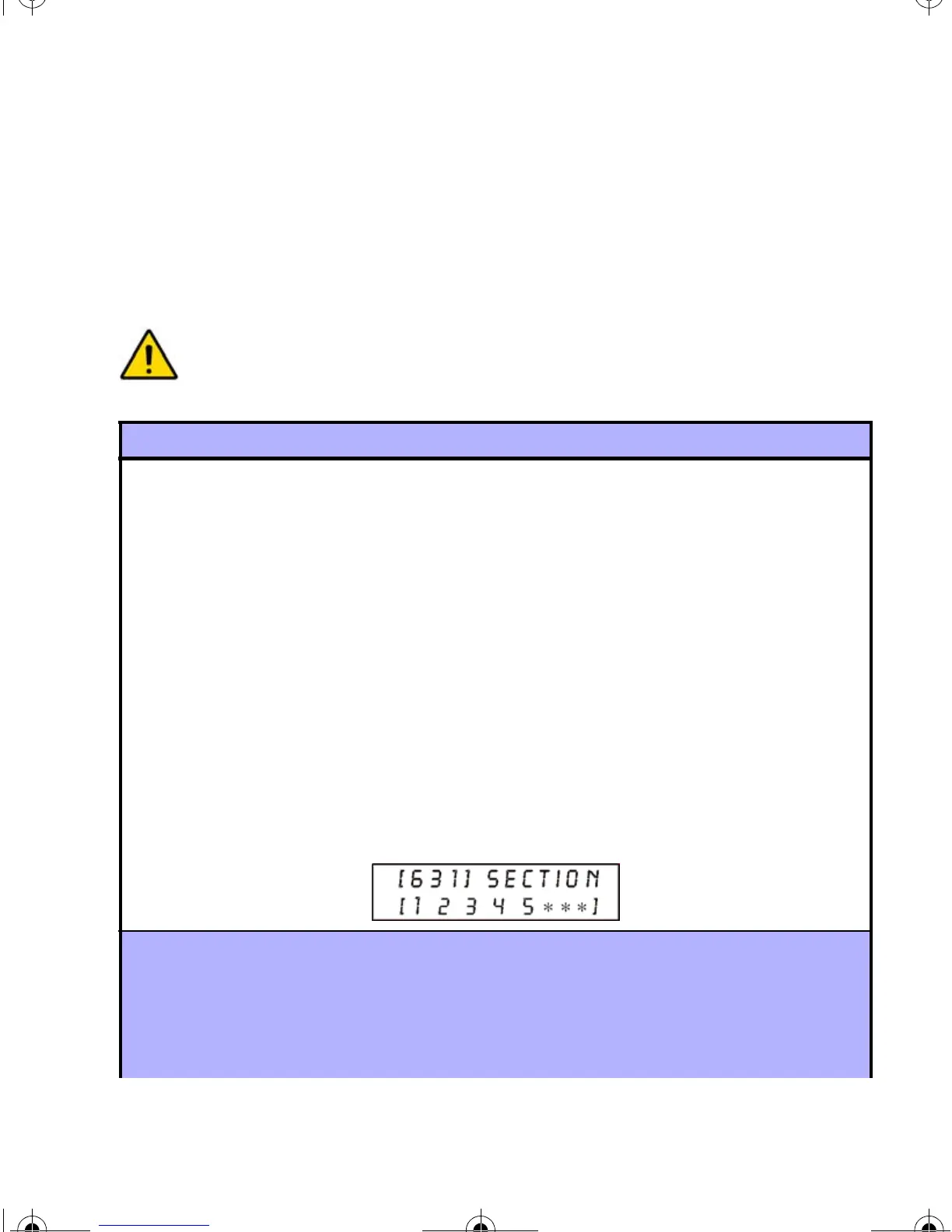12 Reference & Installation Manual
5.2 View a Transmitter’s Signal Strength
SPECTRA: SECTIONS [631] TO [638]
D
IGIPLEX SERIES: SECTIONS [601] TO [616]
Once the transmitters have been assigned to the MG-RCV3, the signal
strength of each transmitter can be verified in these sections. For Spectra
systems, you can also use a keypad’s beep sequence to determine a
transmitter’s signal strength (refer to section 5.2.1 on page 13).
After entering the desired section, ignore the first reading as it will not
be accurate.
How to view a transmitter’s signal strength:
Spectra
Sections [631] to [638] represent the signal strength viewer for a specific
transmitter. For example, section [631] is the viewer for the transmitter in
section [601] and section [638] is the viewer for the transmitter in section
[608].
In step 3 in section 3.1 on page 8:
1. Enter a section number between [631] and [638].
2. Press the transmitter’s anti-tamper switch, or open the corresponding
zone. A reading of two or less represents a very weak signal and the
transmitter should be moved. A reading of three or higher is acceptable.
LED keypads: The keypad will illuminate numbers 1 to 8.
LCD keypads: The keypad will display from 1 to 8 characters on
the screen. For example, in the figure below the LCD screen
shows a signal strength reading of 5.
Digiplex Series
Sections [601] to [616] represent the signal strength viewer for a specific
transmitter. For example, section [601] is the viewer for the transmitter in
section [101] and section [616] is the viewer for the transmitter in section
[116].
MGRCV3SD_EI01.fm Page 12 Thursday, May 5, 2005 2:22 PM
