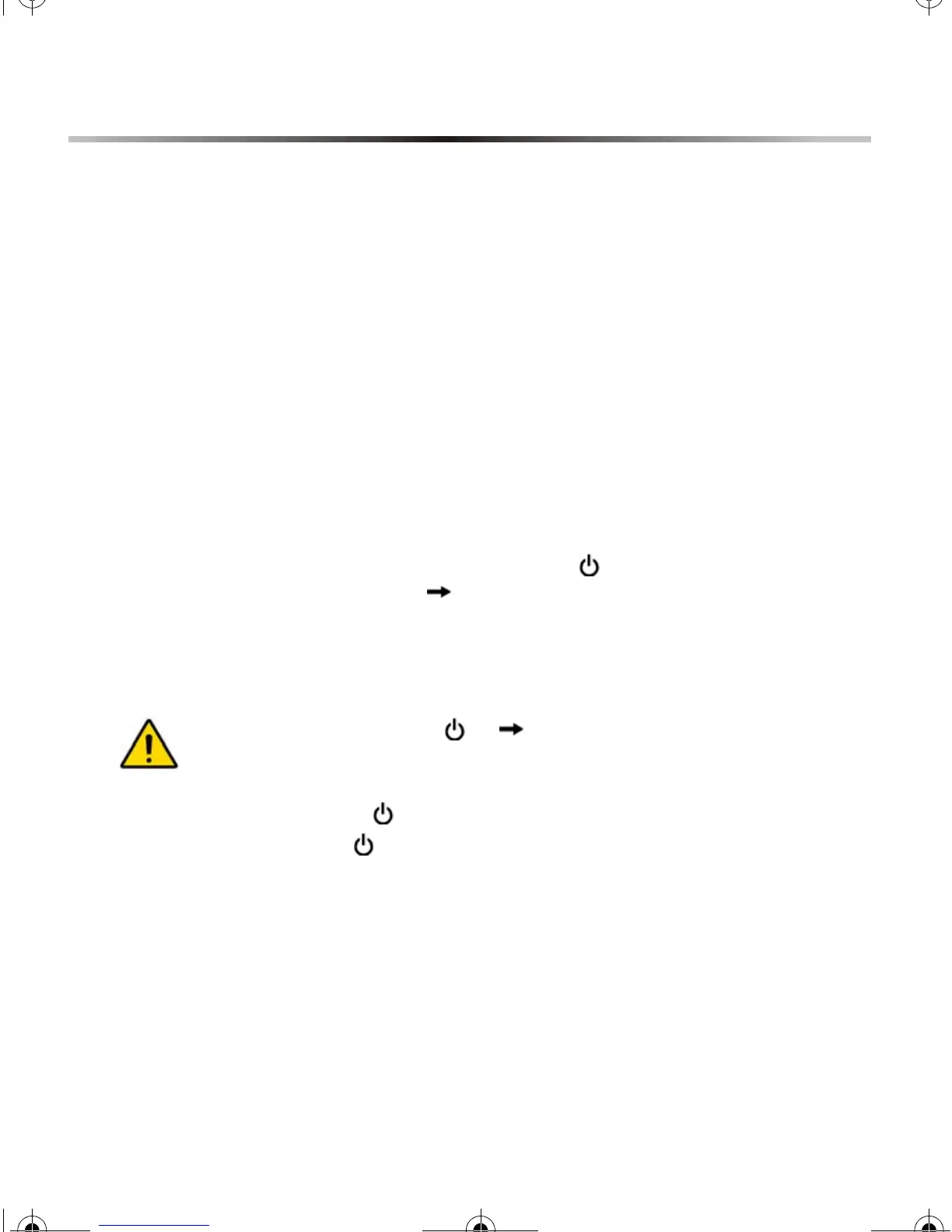20 Reference & Installation Manual
7.0 Programmable Outputs (PGMs)
The MG-RCV3 comes equipped with four on-board PGM outputs. However, only
PGMs 3 and 4 are used when connected to a Spectra or Digiplex series control
panel.
• PGM 1 and 2: Not used
• PGM 3: Form “C” relay output rated at 5A/28Vdc, N.O./N.C
• PGM 4: Optional form “C” relay output rated at 5A/28Vdc, N.O./N.C
7.1 PGM Connection
The PGMs are connected as detailed in Figure 2.2 on page 6.
7.2 PGM Activation
PGM 3 and PGM 4 are always enabled and are activated only through the
Magellan remote control. Remote control button (refer to Figure 8.2 on page
30) controls PGM 3, and button controls PGM 4. Press the appropriate
remote control button to activate the corresponding PGM. If the PGM
deactivation mode is set to “Manually” (refer to section 7.3), the button used to
activate the PGM will also be used to deactivate the PGM.
If remote control button or is programmed to perform another
action (refer to section 8.3 on page 26), pressing the button will
activate the PGM and perform the programmed action as well. For
example, if button is programmed to Regular arm the system,
pressing button will activate PGM 3 and Regular arm the system.
7.3 PGM Deactivation
SPECTRA: SECTION [610]: OPTIONS [6] AND [7]
D
IGIPLEX SERIES: SECTION [001]: OPTIONS [6] AND [7]
Once a PGM has been activated (refer to section 7.2 on page 20), options [6]
and [7] determine how the PGM will deactivate. If the option is OFF, the
activated PGM will automatically deactivate after two seconds. If the option is
MGRCV3SD_EI01.fm Page 20 Thursday, May 5, 2005 2:22 PM
