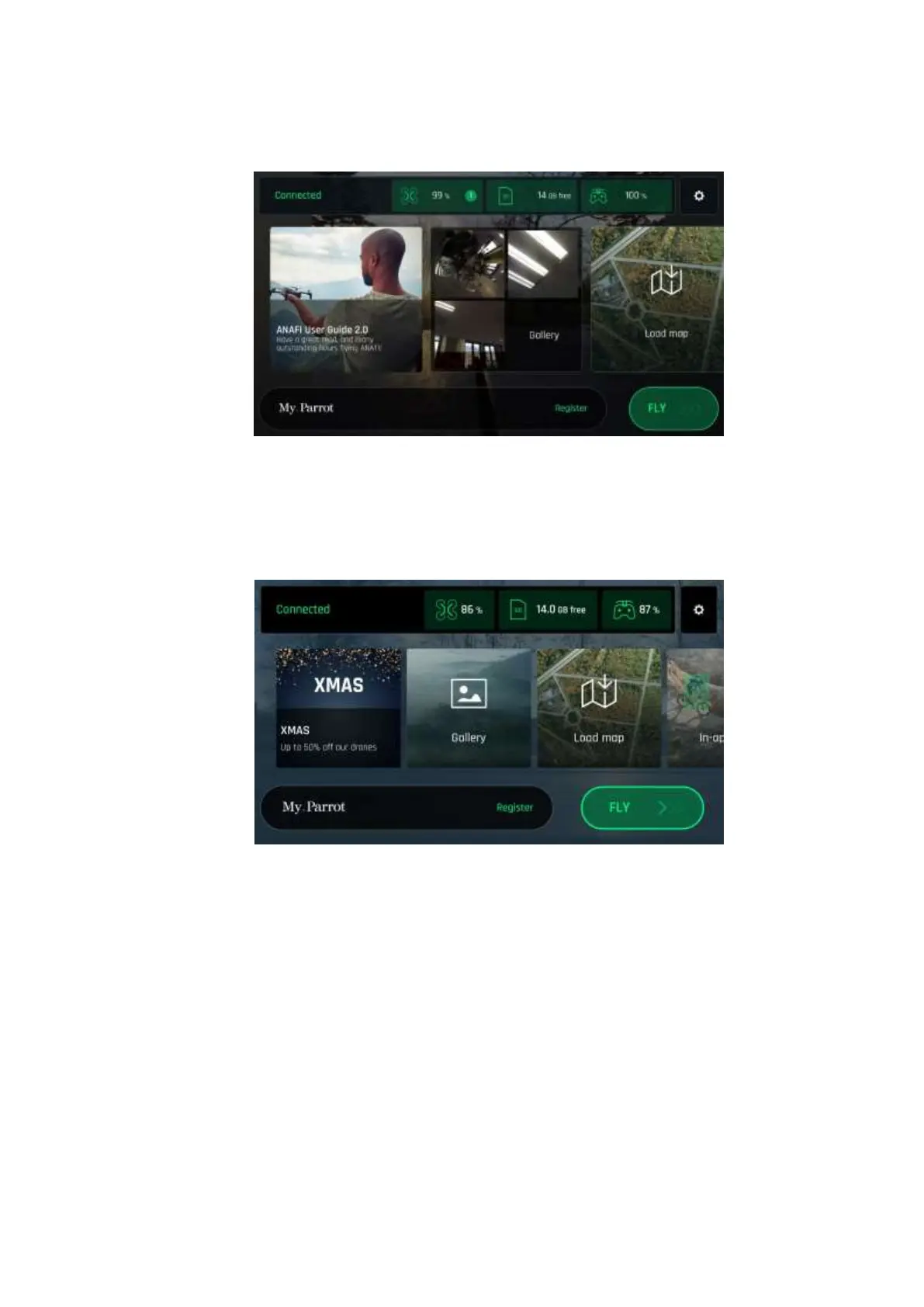ANAFI
User Guide v2.6 – published on August 30, 2019
5
If the prompt does not appear on your screen when you connect your device to your Parrot
Skycontroller 3, launch FreeFlight 6 manually, as any other app.
iOS FreeFlight 6 homepage
3. Tap the green “FLY” box on the homepage of FreeFlight 6 to launch the initial
updates. FreeFlight 6 automatically updates the Parrot Skycontroller 3 first, and
ANAFI second.
Android FreeFlight 6 homepage
4. Parrot Skycontroller 3 update: tap the green “CONTINUE” box to proceed.
FreeFlight 6 displays an animation and a progress circle on a screen labelled
“Preparing your controller”. When the update is finished, the screen displays “Your
controller is ready”. Tap “CONTINUE” to access the update of ANAFI (screenshots
below are Android).
