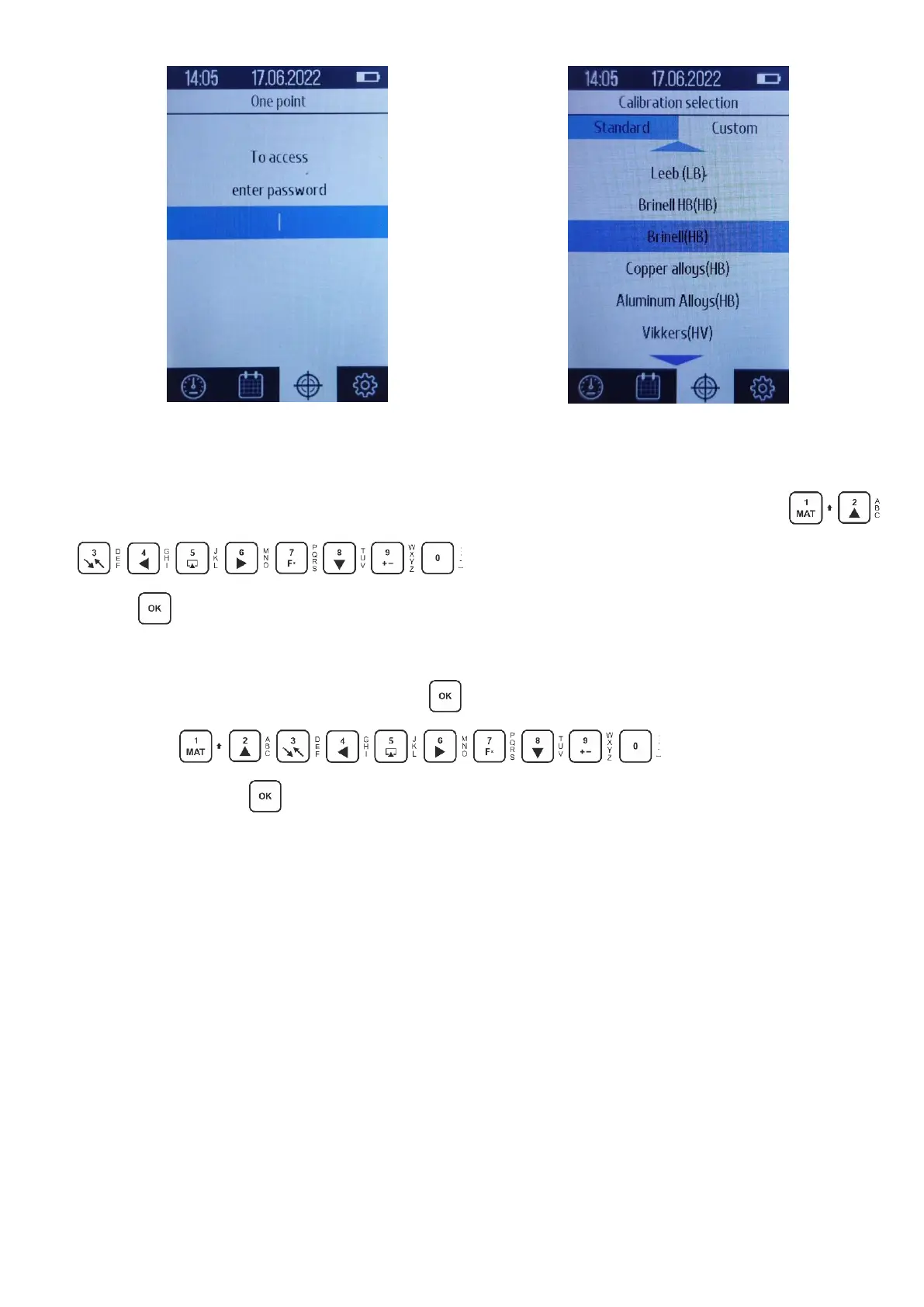You will then be prompted to enter a new calibration name. Use the buttons
to enter the new calibration name and press the
button .
A window will appear (Fig. 2.49), where you should take a series of measurements.
After a series of strikes press the button , and in the window that opens (Fig. 2.50) using
the buttons to enter the true value of
the event and press .