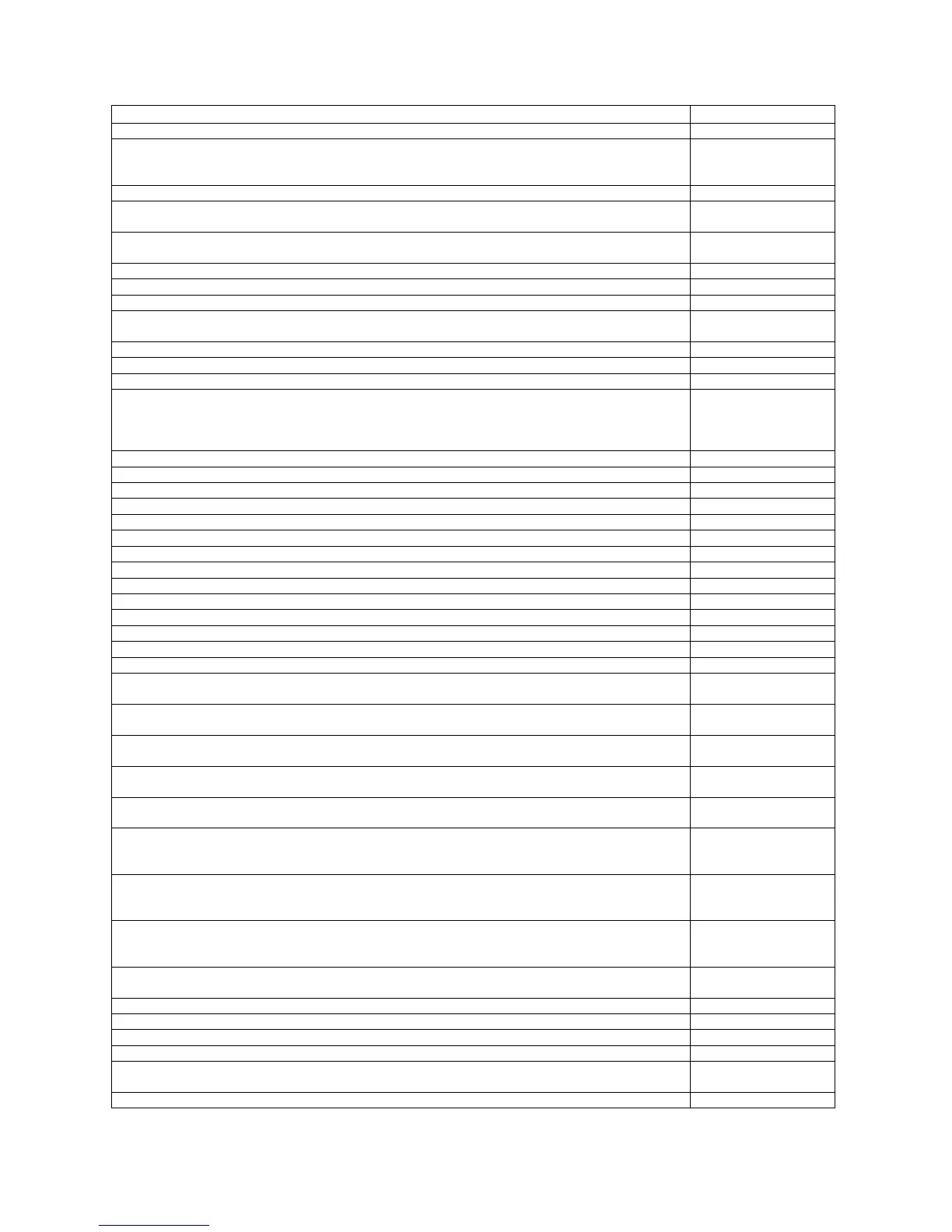2. Safety Precautions
2.1. Safety Symbols
2.2. Used standards
3.1 General Specifications
3.2. Explanation of therms
4. Control
4.1. Function keys
5. How to use the Tester
5.1. Important symbols and messages during the measurement
5.1.1 Displayed icons (symbols) and messages in VOLTAGE function
5.1.2. Displayed icons (symbols) and messages in LOOP/PFC function
5.1.3. Displayed icons (symbols) and messages in RCD function
5.1.4. Displayed icons (symbols) and messages when using the LOW OHM and CONTINUITY
functions
5.1.5. Displayed icons (symbols) and messages when using the RE functions
5.1.6. Displayed icons (symbols) and messages in INSULATION function
5.2 USING THE LOOP / PFC FUNCTION
5.2.1 Using the No Trip LOOP Measurement
5.2.2 LOOP / PFC Function Menu Operation
5.2.3 Using the Hi Amp LOOP Measurement
5.2.4 Using the L- N Line Impedance Measurement
5.2.5 Using the RCD Function
5.2.5.1 Using the Functions activated by F1 button
5.2.5.2 Using the AUTO Mode
5.2.4.3 Using the x1/2, x1, x2 and x5 manual selection
5.2.4.4 Using the RAMP function
5.2.6 RCD Function Menu Operation
5.2.7 Using the VOLTAGE Function
5.2.8 Using the Phase Sequence Function
5.2.9. Voltage/Phase Function Menu Operation
5.3. Isolation Measurement
5.3.1. Function menus of the isolation measurement
5.3.2. To measure insulation resistance
5.4. Using the RE Function
5.5. Using the LOW-Ohm function
5.5.1. LOW OHM Function Menu Operation
6. Options and settings
6.1. System Settings
6.1.1. Language Selection
6.1.2. Date and Time
6.1.3. TV Output
6.1.4. Memory Menu
6.1.5. Auto screen Off
6.1.6. Auto Power Off
6.1.7. Factory Reset
6.1.8. System Upgrade
7. Data storage, interfaces and recording function
7.1. Run Settings
7.2. Bluetooth
7.3. Data Record
7.4. Datalogger
7.6. Additional Functions in Data Record Menu
7. Software
7.1 PC software
7.2. App for mobile phones