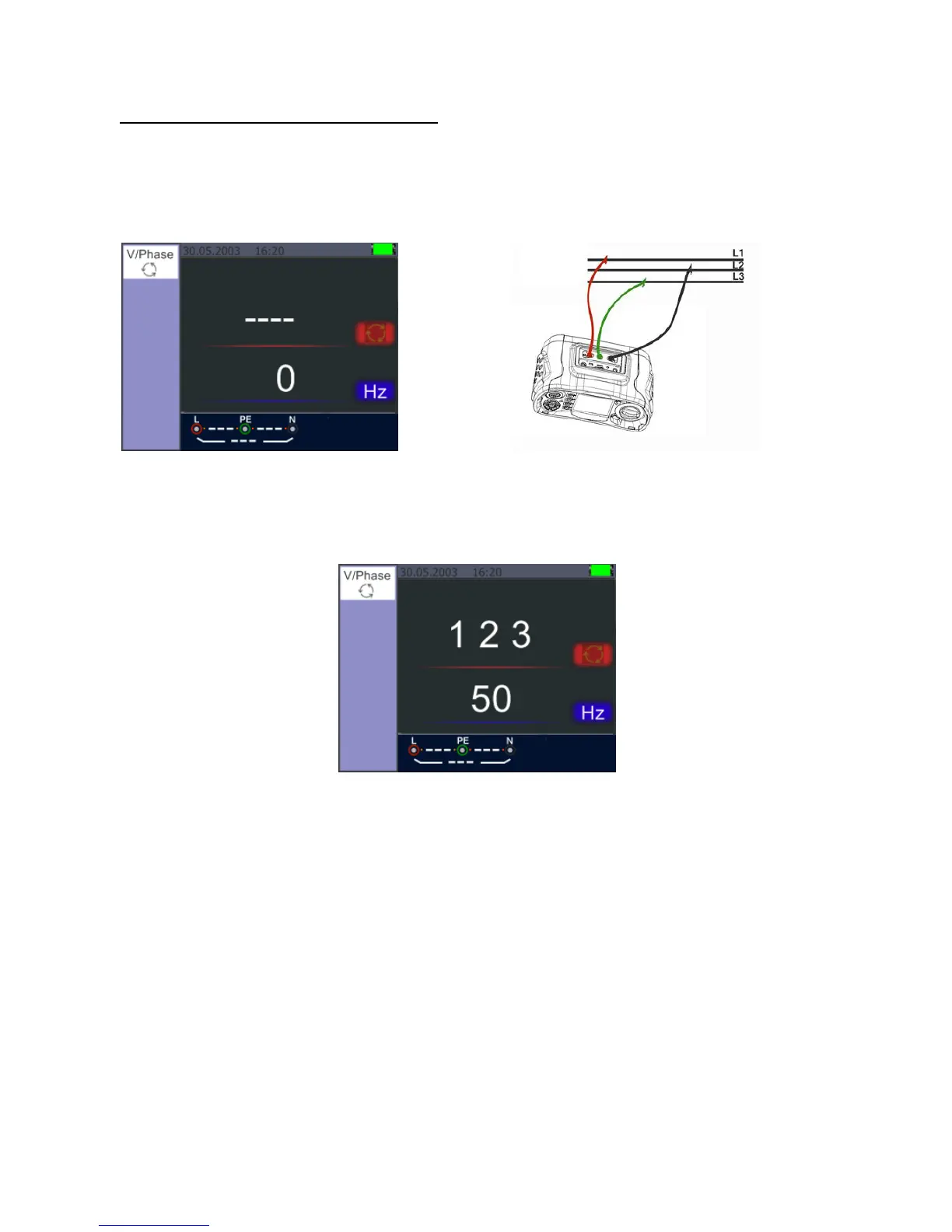5.2.8 Using the Phase Sequence Function
Determining the Phase Sequence
Initial screen of the Phase Sequence –
Phase Sequence Measurement Test lead connection
1. Turn the rotary switch to the V position
2. Press F1 to choose the rotation symbol as shown
3. Connect the test leads L1, L2, L3 as shown in figure above
4. When the instrument is energized the sequence will be displayed automatically
Phase Sequence screen -when connected in clockwise direction.
-81-