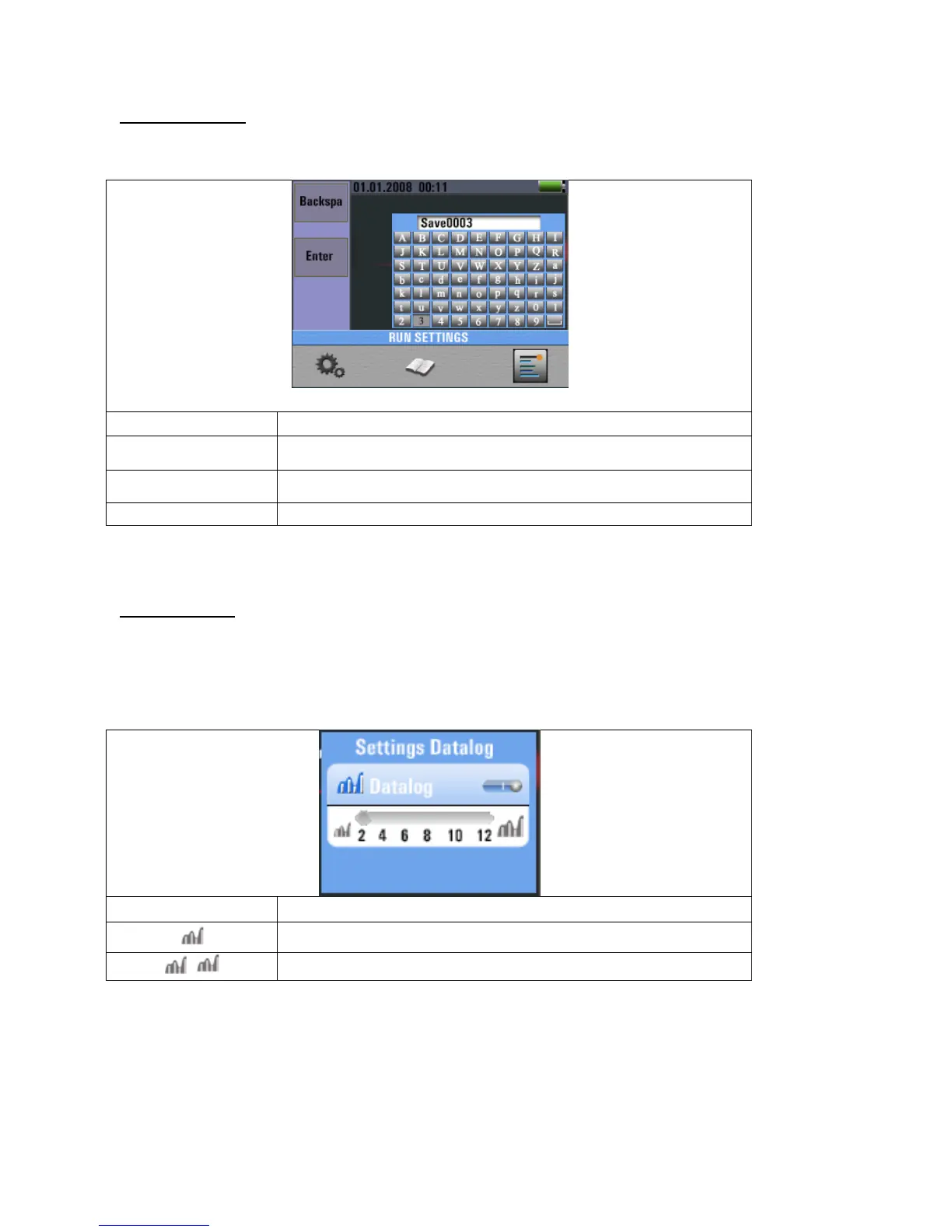7.3. Data Record
The Data Record option records a single reading on a text file. These can then transfer to a PC or
are again displayed as image file on the device.
You can select the file name free by navigating with the arrow keys on the virtual keyboard:
Press the ◄ ► ▲ ▼ button to select the characters , press the □ button to Enter characters.
7.4. Datalogger
The datalog option is characterized by activation of the measured values of the selected region in
tabular form. These can then transfer to a PC or are again displayed as image file on the device.
The file name automatically is composed of the date and time of the recording. If the measuring
range changes during the measurement, recording stops. If necessary, start in a new range and a
new data logger.