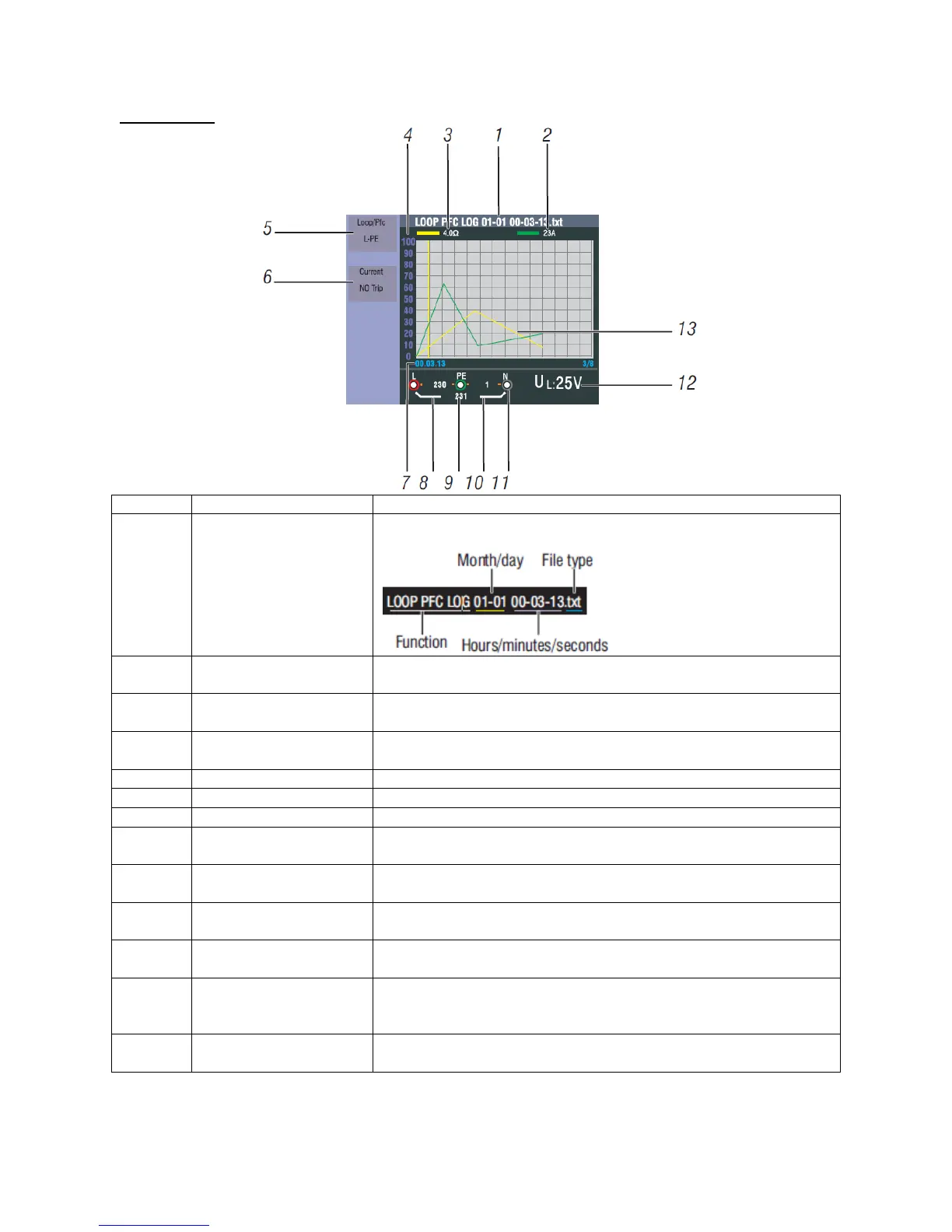The file name of the Data Logger file is composed of: function,
month / date, time, file type
Primary display and
measurement units.
Measured value at the cursor (yellow line) with associated
listening measurement unit (in the example loop current)
Primary display and
measurement units.
Measured value at the cursor (yellow line) with associated
listening measurement unit (in the example loop impedance)
Displays a measurement scale for the orientation of the
progress curve
Displays active during the measurement functions
Displays active during the measurement functions
Displays active during the measurement functions
While the detected value measurement between phase and
ground
While the detected value measurement between phase and
neutral
While the detected value measurement between Neutral and
ground
Arrows above or below
the terminal
Marks above / below the connection icon show reverse polarity
during the measurement.
indicator symbol
indicate reversed
polarity.
During the measurement, active limitation for the maximum
touch voltage UL or error voltage UF.
Check the connection
or check the wiring
The time course curve shows the development of the
measurements over the recorded period.