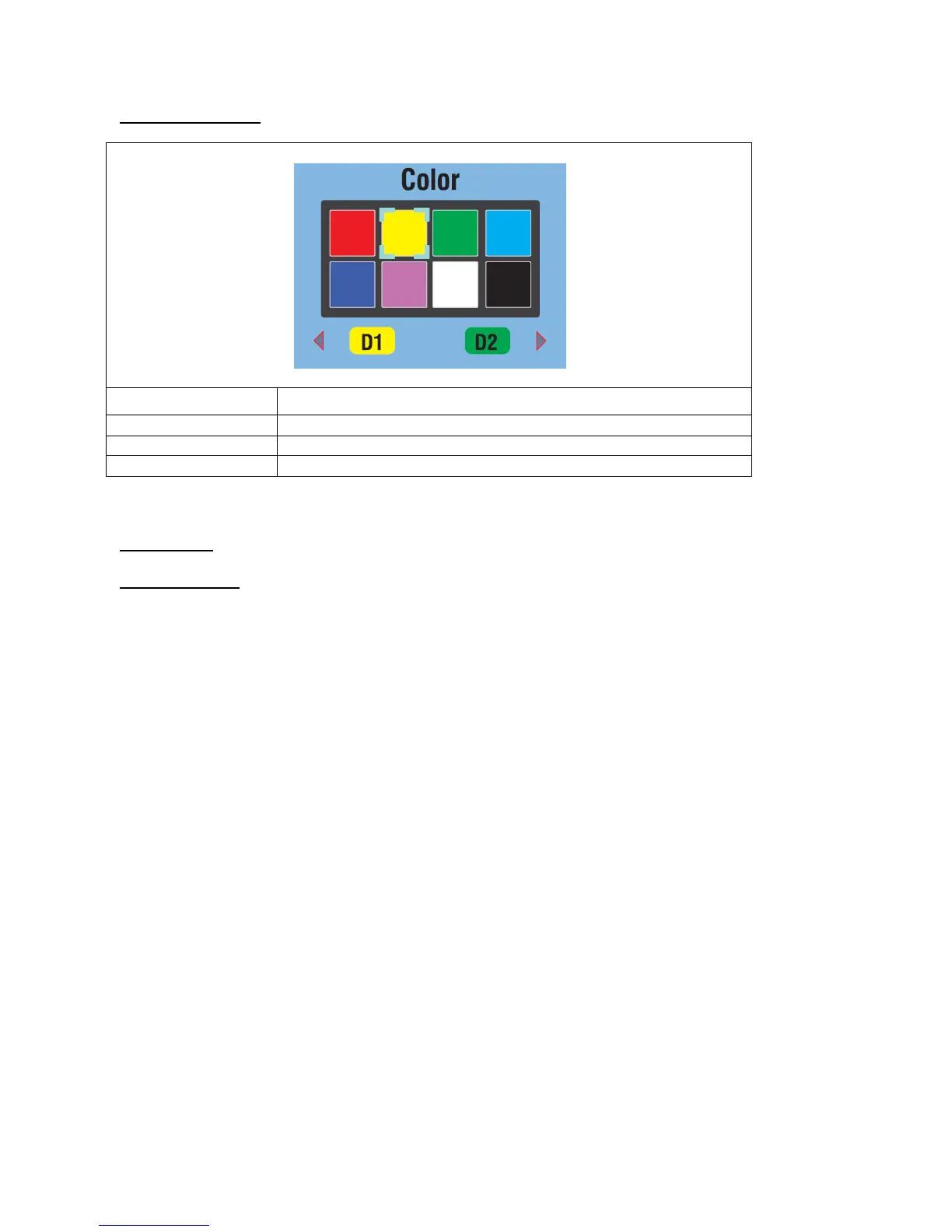8. Software
8.1 PC software
Open the "PeakTech Safety Tester.exe" from the included software CD and install the program on
your PC.
You can use the included software to transfer stored measurement data via USB to your PC or
record the data in real time via Bluetooth adapter in the software.
With a USB connection, the device is found as a removable storage medium in Windows systems,
for which no driver installation is necessary.
To use a Bluetooth connection you may need a Bluetooth-Adapter for your PC, which is
commercially available. Most modern laptops already have built-in Bluetooth interface for data
communication with mobile devices. After setting up the data connection to the Bluetooth device a
virtual COM port interface will be assigned, which you can select in the software.
-96-
