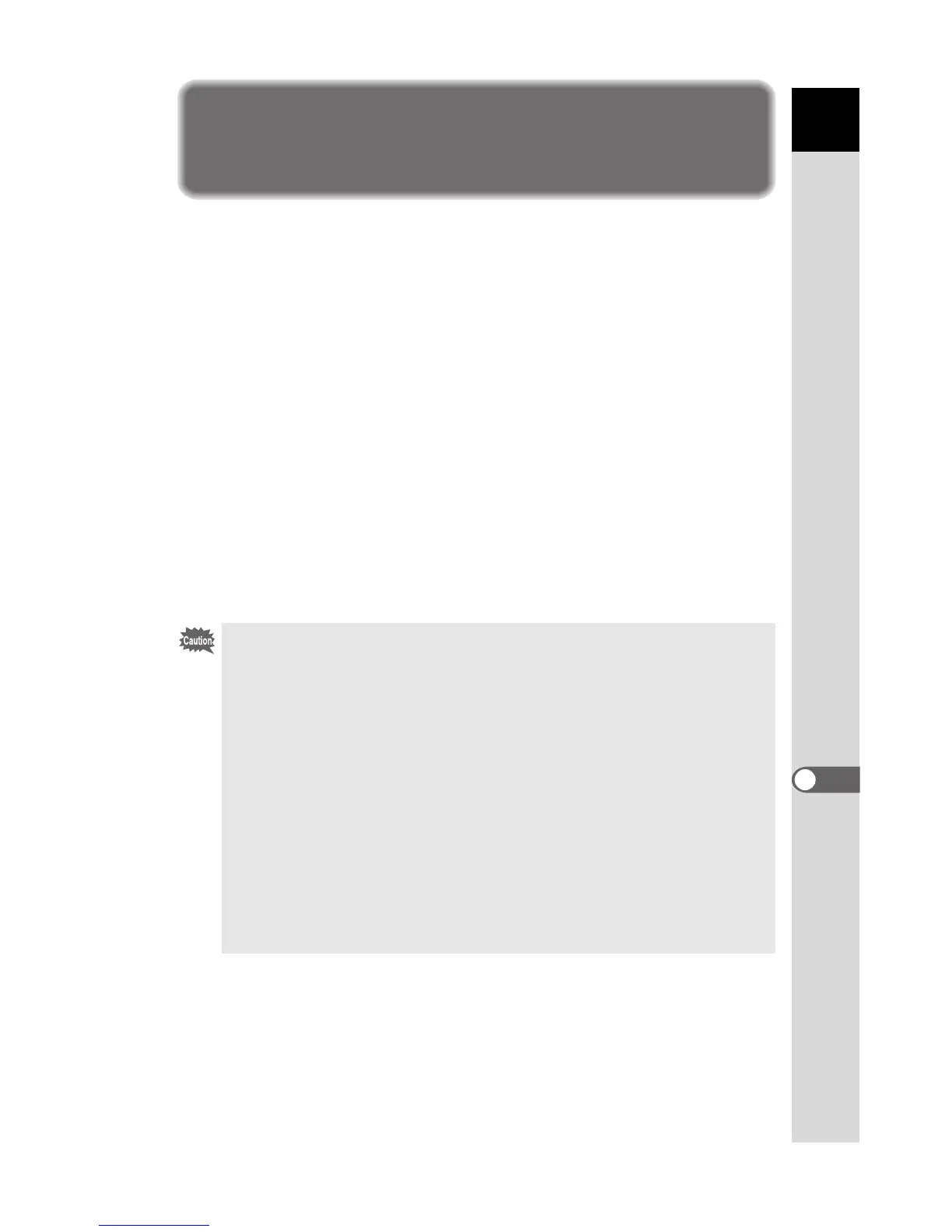207
Printing from the Camera
9
Printing Using PictBridge
This function lets you print images directly from the camera without using
a PC (direct printing).
Connect the camera and PictBridge compatible printer with the included
USB cable (I-USB17) to print directly.
Select the images you want to print, the number of copies and whether to
insert the date or not on the camera after connecting to the printer.
Direct printing is performed in the following steps.
Set [USB Connection] on camera to [PictBridge] (p.208)
¶
Connect the camera to the printer (p.209)
¶
Set the printing options
Print single images (p.210)
Print all images (p.212)
Print with DPOF settings (p.213)
• Use of the AC adapter D-AC50 (optional) is recommended when connecting
the camera to a printer. The printer may not work properly or the image data
may be lost if the battery runs out of power while the camera is connected to
the printer.
• Do not disconnect the USB cable during data transfer.
• Depending on the type of printer, not all the settings made on the camera
(such as print settings and DPOF settings) may be valid.
• A printing error may occur if the selected number of copies exceeds 500.
• Printing an index of images, where multiple images appear on a single sheet,
may not be possible unless the printer supports index printing. For index
prints, you may need to use a PC.
• RAW images cannot be printed directly from the camera. Use [RAW display]
(p.197) to convert to a JPEG image or transfer to a PC and use
PENTAX
PHOTO Browser 3 to print RAW images.
•
See the “PENTAX PHOTO Browser 3/PENTAX PHOTO Laboratory 3
Operating Manual” when connecting to a PC.
