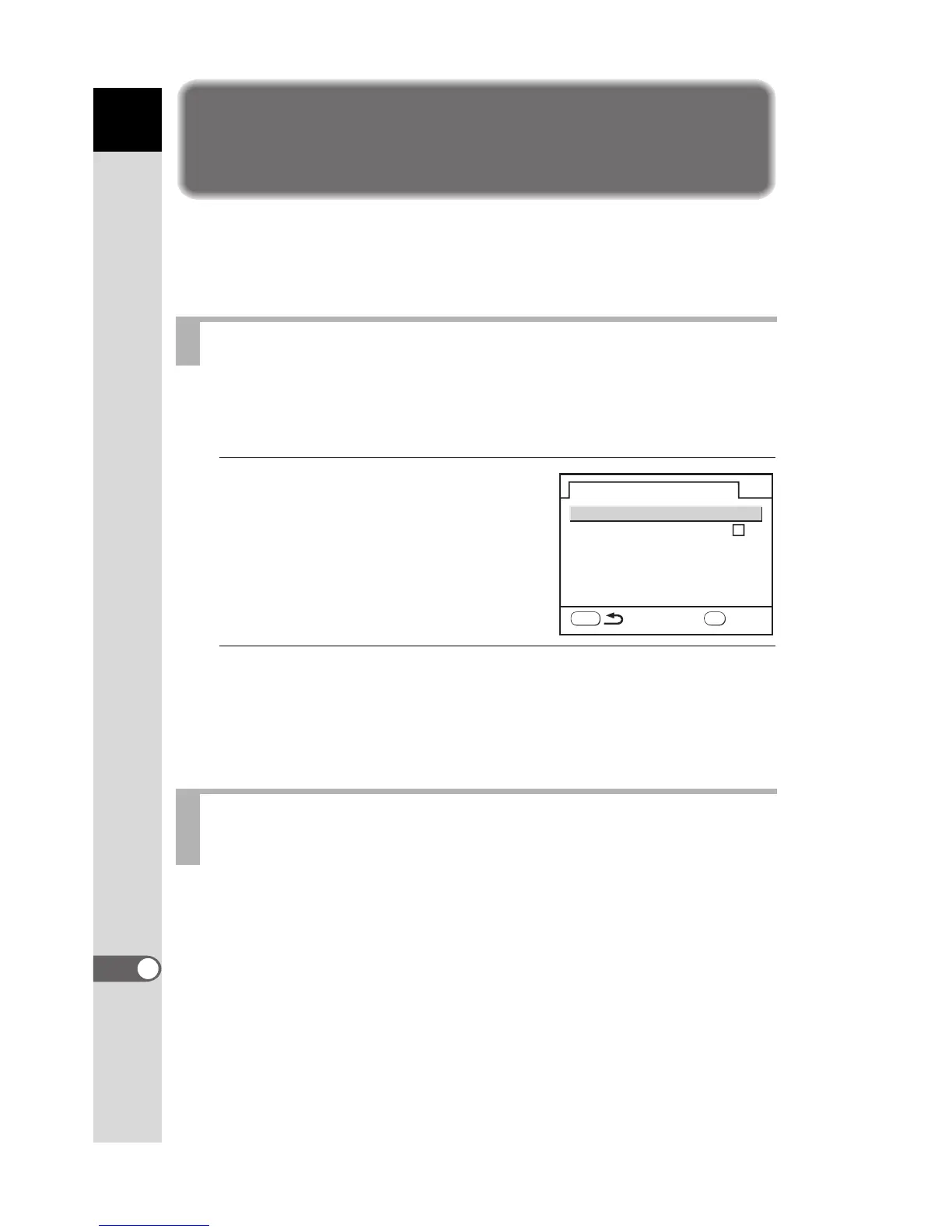252
Appendix
12
Cleaning the CMOS Sensor
Shadows may appear in the image for white backgrounds and other
shooting conditions if the CMOS sensor becomes dirty or dusty. This
indicates that the CMOS sensor must be cleaned.
The Dust Removal function shakes the CMOS sensor to remove dust that
has collected.
1
Select [Dust Removal] in the
[R Set-up] menu and press the
four-way controller (5).
2
Press the 4 button.
The Dust Removal function is activated by shaking the CMOS sensor.
Select [Start-up action] and use the four-way controller (45) to select
O (On) to turn Dust Removal on every time the camera is turned on.
Dust Alert is a function that detects dust adhering to the CMOS sensor and
visually displays the location of the dust.
You can save the detected image and display it when performing sensor
cleaning (p.254).
Be sure to have a lens attached when using the Dust Alert function.
Removing Dust by Shaking the CMOS Sensor
Detecting Dust on the CMOS Sensor (Dust
Alert)
Dust Removal
Dust Removal
Start-up action
MENU
Start
OK
