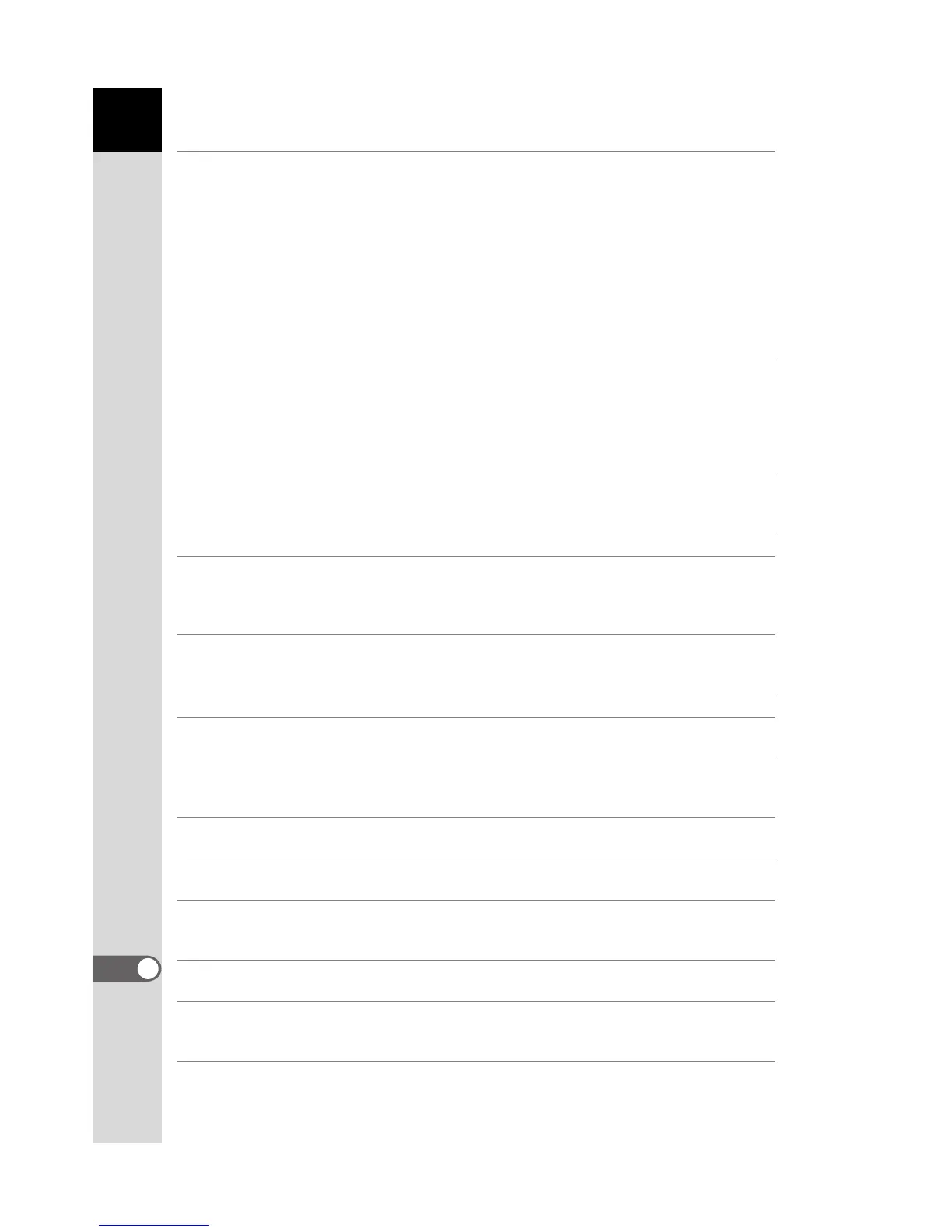268
Appendix
12
LCD Panel Display
b is lit = Built-in flash ready, b is blinking = Flash should be
used or incompatible lens is being used, 3 = Auto discharge,
> = Redeye reduction, Q = Slow-speed sync, 9=Single
frame shooting, j = Continuous shooting, g = Self-timer,
h= Remote control shooting, ? = Battery exhaustion
warning, ] = Auto bracket exposure (EV steps can be set to 1/
2 EV or 1/3 EV), N = Flash exposure compensation, Confirm
sensitivity, Shutter speed, Aperture value, White Balance,
Remaining capacity, m = EV compensation, PC (mass storage)/
Pb (PictBridge) appears when the USB cable is connected, EV
bar, 1, 1P
Preview Function
Live View: TTL method using the image sensor, Zoom Display
and Show Grid are usable
Optical Preview:Depth of field confirmation (electronically
controlled and usable in all exposure modes)
Digital Preview: Composition, exposure, focus and white
balance confirmation
Continuous shooting
(Hi/Lo)
Up to approx. 3 fps, JPEG: up to 38 frames (Hi) / until SD
Memory Card is full (Lo), RAW: up to 14 frames (PEF) / up to 16
frames (DNG)
Burst Shooting Approx. 21 fps, JPEG (Y /C): up to approx. 115 frames
Self-timer
Electronically controlled with delay time of 12 sec./2 sec. (with
mirror up function). Start by pressing the shutter release button.
Operation confirmation: Possible to set beep. Can be cancelled
after operation
Remote Control
PENTAX Remote Control F (optional) Release shutter
immediately or three seconds after pressing the remote control
shutter button, Remote Continuous Shooting
Mirror Quick-return mirror, mirror up function (2 sec. self-timer)
Custom Image
Image Tone (6 types), Saturation/Filter Effect, Hue/Toning,
Contrast, Sharpness
Exposure Bracket
Three or five frames (underexposed, proper exposure and
overexposed) are shot continuously with exposure bracketing.
(Selectable between 1/2 EV and 1/3 EV for EV steps)
Extended Bracket
Three frames are saved continuously with white balance,
saturation, hue, contrast and sharpness bracketing.
Multi-exposure
Select the number of shots between 2 and 9 (Auto EV Adjust can
be set according to the number of shots)
Exposure Meter/
Exposure Range
TTL multi (16-segment metering), Exposure range from EV 0 to
EV 21 at ISO 100, with 50 mm f/1.4 lens, Center-weighted and
Spot metering mode can be set
EV Compensation
±3 EV (1/2 EV Steps), ±2 EV (1/3 EV Steps), EV Steps can be
selected
AE Lock
Button type (timer type: two times the meter operating time set
in Custom Setting) Continuous as long as the shutter button is
halfway pressed.
