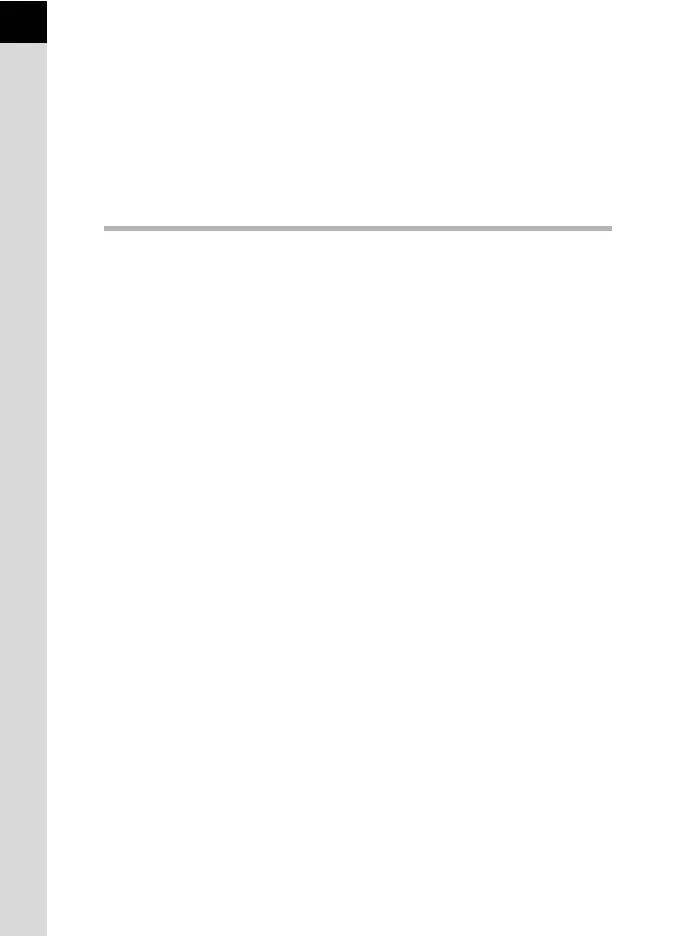10
Setting the Green Button and E-dial Functions.......................144
Setting the Green Button Operation................................................. 144
Setting the E-dial Operation in e Mode .......................................... 146
Setting the Green Button Operation in a Mode .............................. 147
Setting the Lens Functions .......................................................148
Setting the ND Filter......................................................................... 148
Correcting Lens Distortion ............................................................... 149
Playback Functions 151
Playback Functions Operation..................................................152
Playback Mode Palette Items .......................................................... 152
Playback Menu Items....................................................................... 153
Setting the Playback Display Method.......................................154
Enlarging Images........................................................................155
Displaying Multiple Images .......................................................156
Multi-image Display Screen ............................................................. 156
Displaying Images by Folder............................................................ 157
Displaying Images by Shooting Date (Calendar Display) ................ 158
Comparing Images........................................................................... 159
Joining Multiple Images (Index) ....................................................... 160
Playing Back Images Continuously..........................................162
Setting the Slideshow Display.......................................................... 162
Starting the Slideshow ..................................................................... 163
Displaying Rotated Images........................................................164
Deleting Multiple Images ...........................................................165
Deleting Selected Images ................................................................ 165
Deleting a Folder.............................................................................. 166
Deleting All Images .......................................................................... 167
Connecting the Camera to an AV Device .................................168
Connecting the Camera to a Video Input Terminal or HDMI Input
Terminal ........................................................................................... 168
Setting the Video/HDMI Output Format ........................................... 169