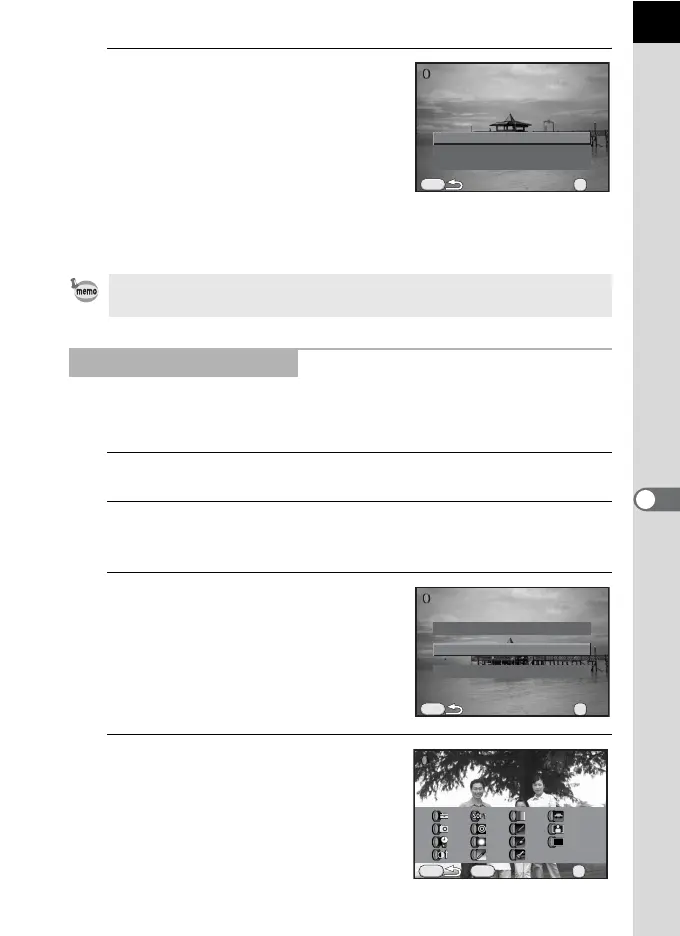177
Editing Images
7
7
Use the four-way controller (23)
to select [Use filters in
combination] or [Save as], and
press the 4 button.
Select [Use filters in combination] when you
want to apply additional filters to the same
image. The screen that was displayed in
Step 3 appears again.
If [Save as] was selected, the filter-processed image is saved as a new image.
Retrieves the setting of an image with filter effects and apply the same
filter effects to other images.
1
Select a filter-processed image in Playback mode.
2
Select D (Digital Filter) in the playback mode palette, and
press the 4 button.
3
Use the four-way controller (23)
to select [Recreating filter
effects], and press the 4
button.
The filter effects used for the selected
image appear.
4
To check the parameter details,
press the M button.
You can check the filter parameters.
Press the 3 button to return to the
previous screen.
Up to 20 filters, including a digital filter used during shooting (p.135), can be
combined to the same image.
Recreating Filter Effects
MENU
Use filters in combination
Use filters in combination
Continue selecting filters?
Continue selecting filters?
Cancel
Save as
OK
OK
MENU
Recreating filter effects
Recreating filter effects
Searching for the original image
Searching for the original image
Applying the digital filter
Applying the digital filter
OK
OK
Reapplies following digital filter
Reapplies following digital filter
effects from previous image
effects from previous image
Details
MENU
100-0001
INFO
20.
19.
18.
17.
16.
--
--
--
--
--
15.
14.
13.
12.
11.
10.
9.
8.
7.
6.
5.
4.
3.
2.
1.
OK
OK