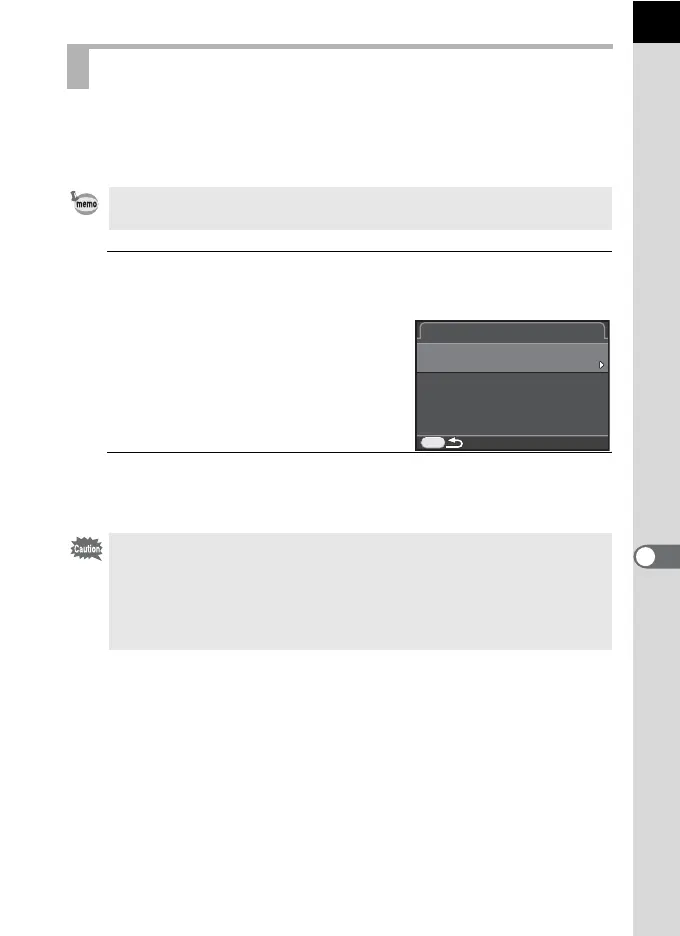197
Changing Additional Settings
8
You can check the version information for software (firmware) in the
camera. If an update file for the firmware is released, you can update the
camera to the latest firmware version.
1
Select [Firmware Version Info] in the [R Set-up 3] menu,
and press the four-way controller (5).
The firmware versions for the camera and
lens are displayed on the [Firmware
Version Info] screen.
If an update file is saved on your SD
Memory Card, you can run the update at
a later time.
2
Press the 3 button twice.
The screen that was displayed before selecting the menu appears again.
Checking the Camera Version Information
Refer to the PENTAX website for more information and procedural details
regarding updates.
• You cannot return a camera to its previous firmware version after updating it.
• Before running the update, be sure to save the data on your SD Memory Card
to a computer or other location.
• When the battery level is low, [Not enough battery power remaining to update
the firmware] is displayed on the monitor. Use the AC adapter kit K-AC115
(optional) or install a fully charged battery.
Firmware Version Info
Camera
Ver:X.XX
Lens
01 STANDARD PRIME
Ver:X.XX
MENU