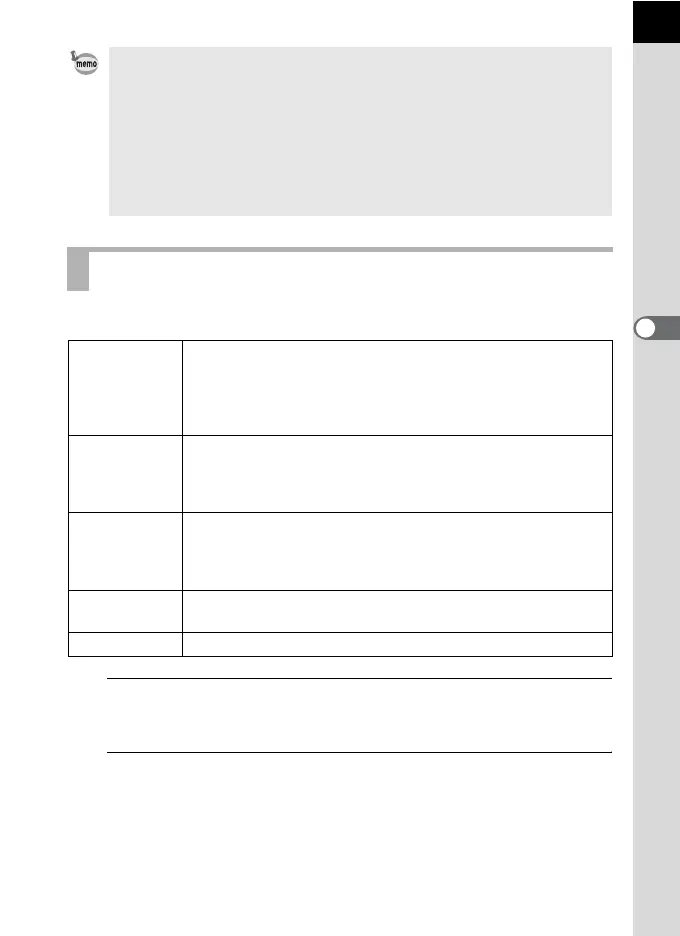87
Shooting Functions
4
You can choose from the following five autofocus methods in = mode.
1
Press the M button in Capture mode.
The control panel appears.
2
Use the four-way controller (2345) to select [Autofocus
Method], and press the 4 button.
The [Autofocus Method] screen appears.
• You can also change the setting from the [Focus Settings] (p.65) of the [A
Rec. Mode 1] menu.
• [Focus Method] is fixed to = when the capture mode is set to n (Auto
Picture) or u (Blur Control) mode, or \ (Moving Object)/l (Night Snap)/
w (Quick Macro)/Z (Pet)/R (Kids)/n (Stage Lighting) of H (Scene)
mode.
•In = mode, when the subject is in a dark location, the AF assist light is used
when the shutter release button is pressed halfway. To not use the AF assist
light, set [8. AF Assist Light] (p.68) to [Off] in the [A Custom Setting 2] menu.
Setting the Autofocus Method
D
Face
Detection
Detects and tracks faces of people. The faces of up to 12 people
can be detected. The main face detection frame for autofocus
and auto exposure is displayed in yellow.
The shutter is released by pressing the shutter release button
fully even if the subject is not in focus.
E Tracking
Tracks the subject in focus when the shutter release button is
pressed halfway.
The shutter is released by pressing the shutter release button
fully even if the subject is not in focus.
F
AF Select
(25 Points)
Sets the focusing area to the desired area. (default setting)
The sensor is divided into 25 areas (5 horizontal by 5 vertical),
and you can select a wider or narrower focusing area by using
25, 9, 5, 3 or just 1 of those 25 areas available. (p.89)
G Select
Sets the focusing area by the number of pixels. You can select
a setting more detailed than [AF Select (25 Points)].
H
Spot Sets the focusing area to a limited area at the center.