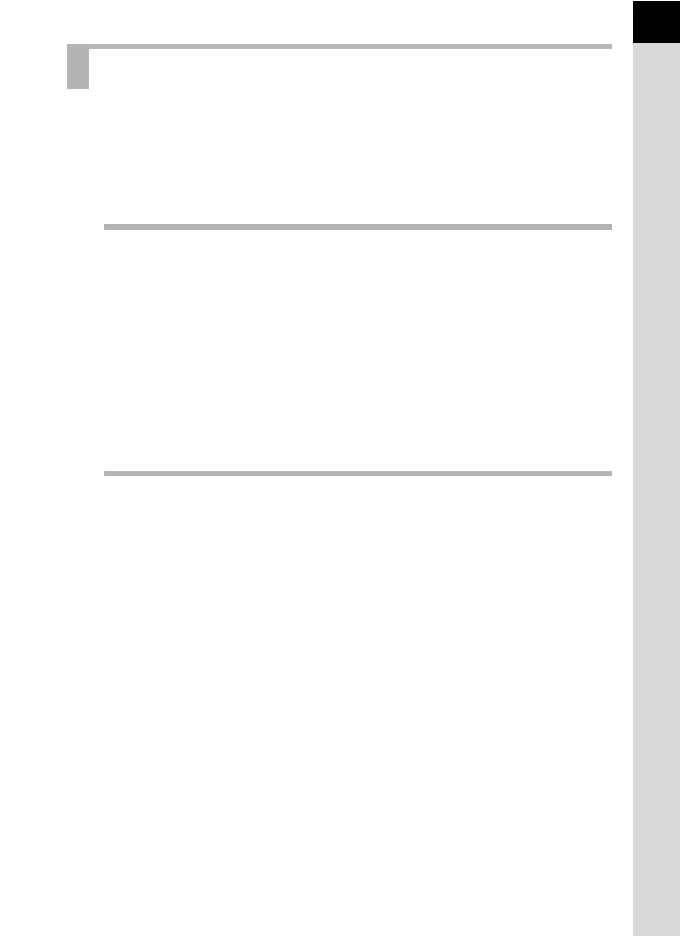7
For Using Your Camera Safely ............................................................ 1
Care to be Taken During Handling ...................................................... 4
Contents............................................................................................... 7
Composition of the Operating Manual ............................................... 13
Before Using Your Camera 15
Checking the Contents of the Package......................................16
Names and Functions of the Working Parts ..............................17
Capture Mode .................................................................................... 18
Playback Mode .................................................................................. 20
Monitor Display .................................................................................. 22
How to Change Function Settings ..............................................30
Using the Direct Keys ........................................................................ 30
Using the Control Panel ..................................................................... 31
Using the Menus ................................................................................ 32
Getting Started 35
Attaching the Strap ......................................................................36
Inserting the Battery.....................................................................37
Charging the Battery .......................................................................... 37
Inserting/Removing the Battery.......................................................... 38
Battery Level Indicator ....................................................................... 39
Approximate Image Storage Capacity and Playback Time (when
Using a Fully Charged Battery).......................................................... 40
Using the AC Adapter (Optional) ....................................................... 40
Inserting/Removing an SD Memory Card...................................43
Attaching a Lens...........................................................................45
Turning the Camera On and Off ..................................................47
Initial Settings ...............................................................................48
Setting the Display Language ............................................................ 48
Setting the Date and Time ................................................................. 50
Contents