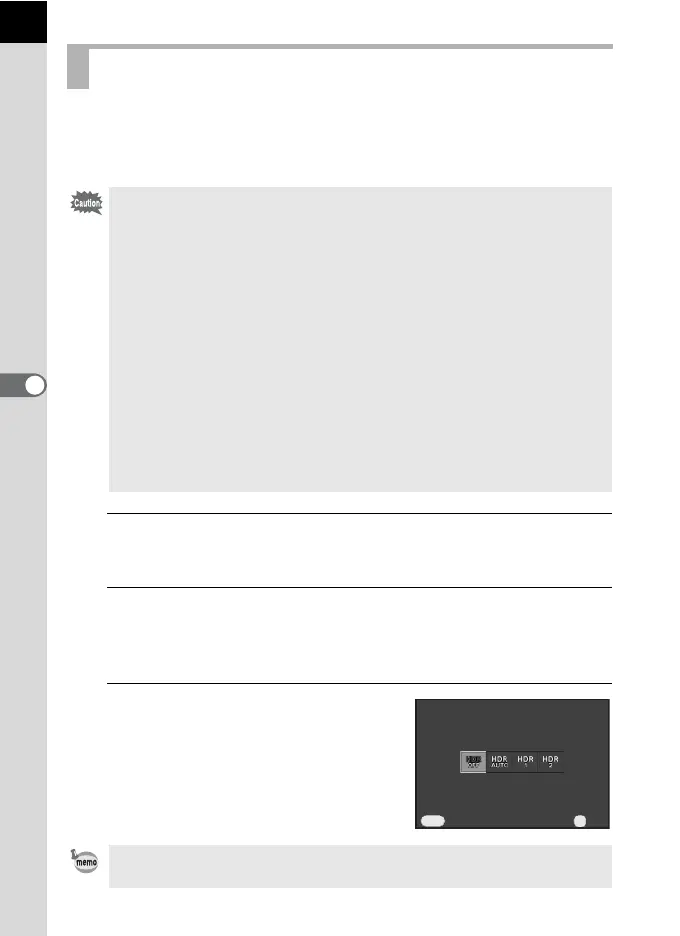130
Shooting Settings
5
Enables capturing images with high dynamic range. Takes three images
(-3 EV underexposed, standard (proper exposure) and +3 EV
overexposed) to create a single composite image with them.
1
Press the M button in Capture mode.
The control panel appears.
2
Use the four-way controller (2345) to select [HDR
Capture], and press the 4 button.
The [HDR Capture] screen appears.
3
Use the four-way controller (45)
to select [Off], [Auto], [HDR 1] or
[HDR 2], and press the 4
button.
The camera returns to the control panel.
HDR Capture
• HDR Capture is not available in the following situations.
- when [File Format] is set to [RAW] or [RAW+]
- when the shutter speed is set to h
- when the capture mode is set to C (Movie), u (Blur Control) mode, or
w (Quick Macro) of H (Scene) mode
• When HDR Capture is set, the following functions are not available.
- Continuous Shooting, Remote Continuous Shooting, or Exposure
Bracketing
- Flash modes other than a (Flash Off)
- Multi-exposure or Digital Filter (The function selected last is used)
• During HDR Capture, multiple images are combined together to create a
single image, so it will take time to save an image.
• Make sure to hold the camera firmly so that it does not move while the three
images are taken. If there is a great difference between the three images due
to camera movement, the message [The operation could not be completed
correctly] appears, and the image will not be saved.
[HDR Capture] is fixed to [Auto] when the capture mode is set to Z (Night
Scene HDR) or p (HDR) of H (Scene) mode.
HDR Capture
Off
Cancel
OK
OK
MENU