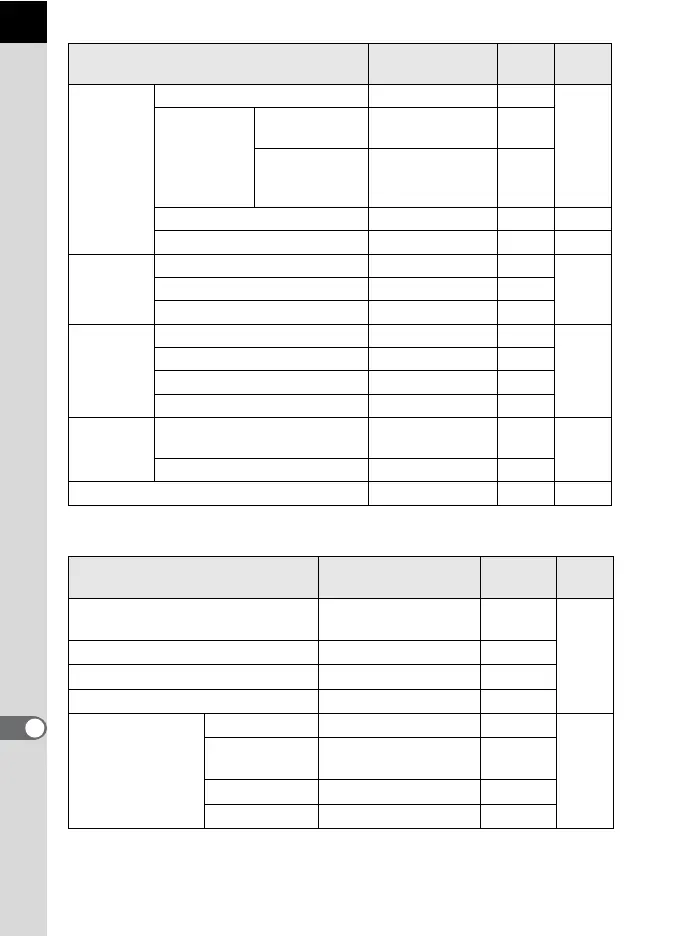222
Appendix
11
[C Movie] Menu
Green
Button
Green Button Green Button Yes
p.144
One Push
File Format
Cancel after 1
shot
O (On) Yes
JPEG/RAW/
RAW+ File
Format
All RAW+ Yes
Action in M Mode P LINE Yes p.147
E-dial in Program P SHIFT Yes p.146
LCD View
Options
Show Grid h (Off) Yes
p.191Histogram
P (Off) Yes
Bright/Dark Area
P (Off) Yes
Instant
Review
Display Time 1 sec. Yes
p.192
Enlarge Instant Review
P (Off) Yes
Histogram
P (Off) Yes
Bright/Dark Area
P (Off) Yes
Memory
Focus Position, Digital Filter,
HDR Capture
P (Off) Yes
p.195
Other than the above functions
O (On) Yes
Shake Reduction k (On) Yes p.96
Item Default Setting
Reset
Setting
Page
Recorded Pixels
a
(1920×1080, K)
Yes
p.109
Sound g (On) Yes
Exposure Setting Auto Yes
Movie SR k (On) Yes
Interval Movie
Interval 1 sec. Yes
p.113
Recording
Time
5 sec. Yes
Start Interval Now Yes
Start Time 12:00 AM / 00:00 Yes
Item Default Setting
Reset
Setting
Page