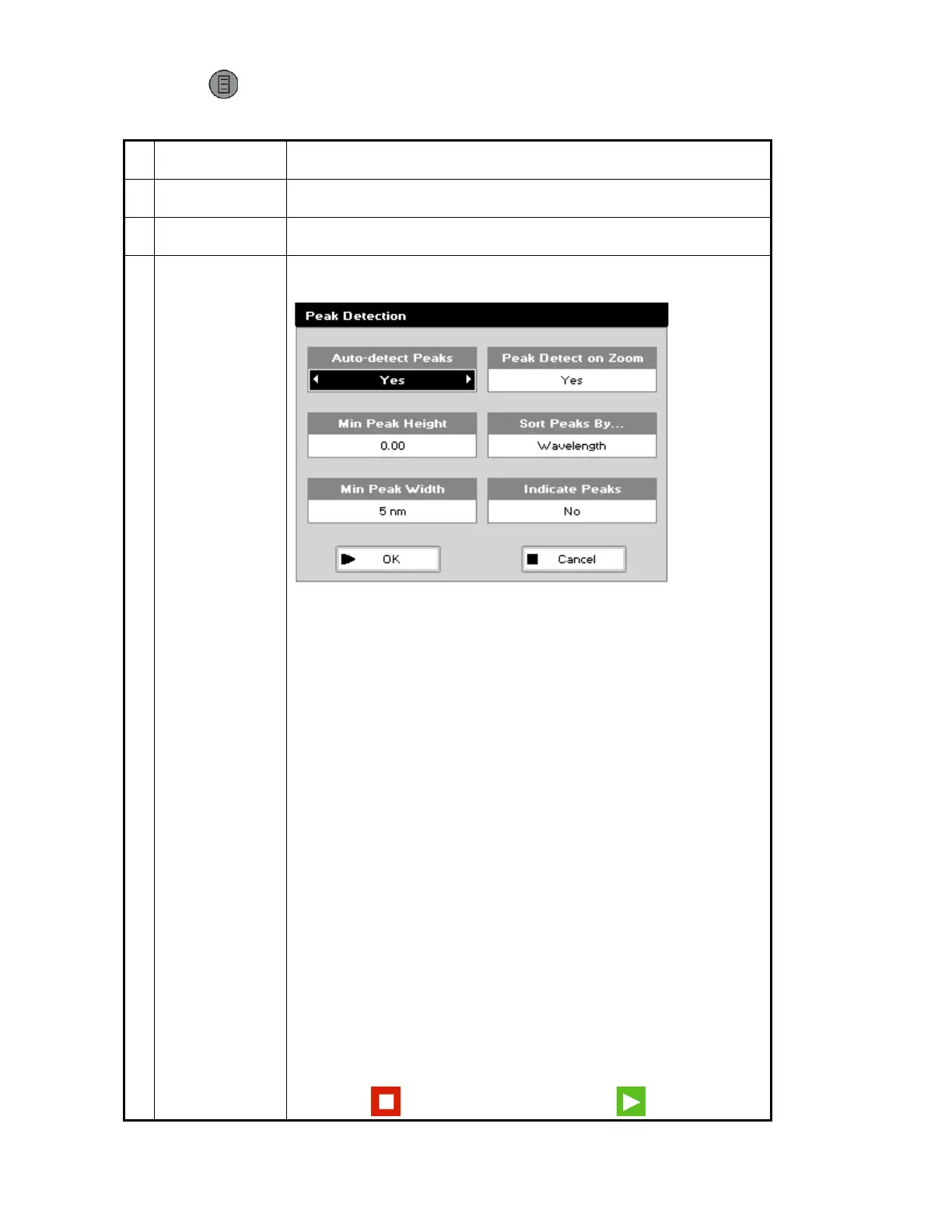48 . Lambda XLS/XLS+ User's Guide
Press to display the available Options, which you can select using the keypad
numbers:
1 Method Settings Returns to the Method Settings screen.
2 Print Prints the result using the printer selected in the Utilities folder.
3 A/%T Toggles between Absorbance and %Transmission mode
4 Peak Detection Displays the Peak Detection settings screen.
Auto-detect Peaks: Turns on and off the automatic peak
detection.
The following options determine how peaks are detected:
• Min Peak Height: Minimum height the peak has to be above
the higher of the two adjacent minima for the peak to be
detected.
• Min Peak Width: Minimum width of the peak as determined
by the difference in wavelength between the higher of the two
adjacent minima and the opposing intersection of that higher
minimum level and the peak profile.
• Peak Detect on Zoom: Determines if peaks are reassessed
and tabulated when you zoom into a region of the spectrum.
If No is selected, the peak detection remains as determined
before zooming.
• Sort Peaks By: Determines the sequence that peaks are
reported by. The options are Peak Width, Wavelength and
Peak Height.
• Indicate Peaks: Switches display of peak cursors on and off.
The peak cursors show vertical dashed lines displaying the
measured peak height and horizontal dashed lines showing
the peak width.
Press to cancel the selections; press to accept them.