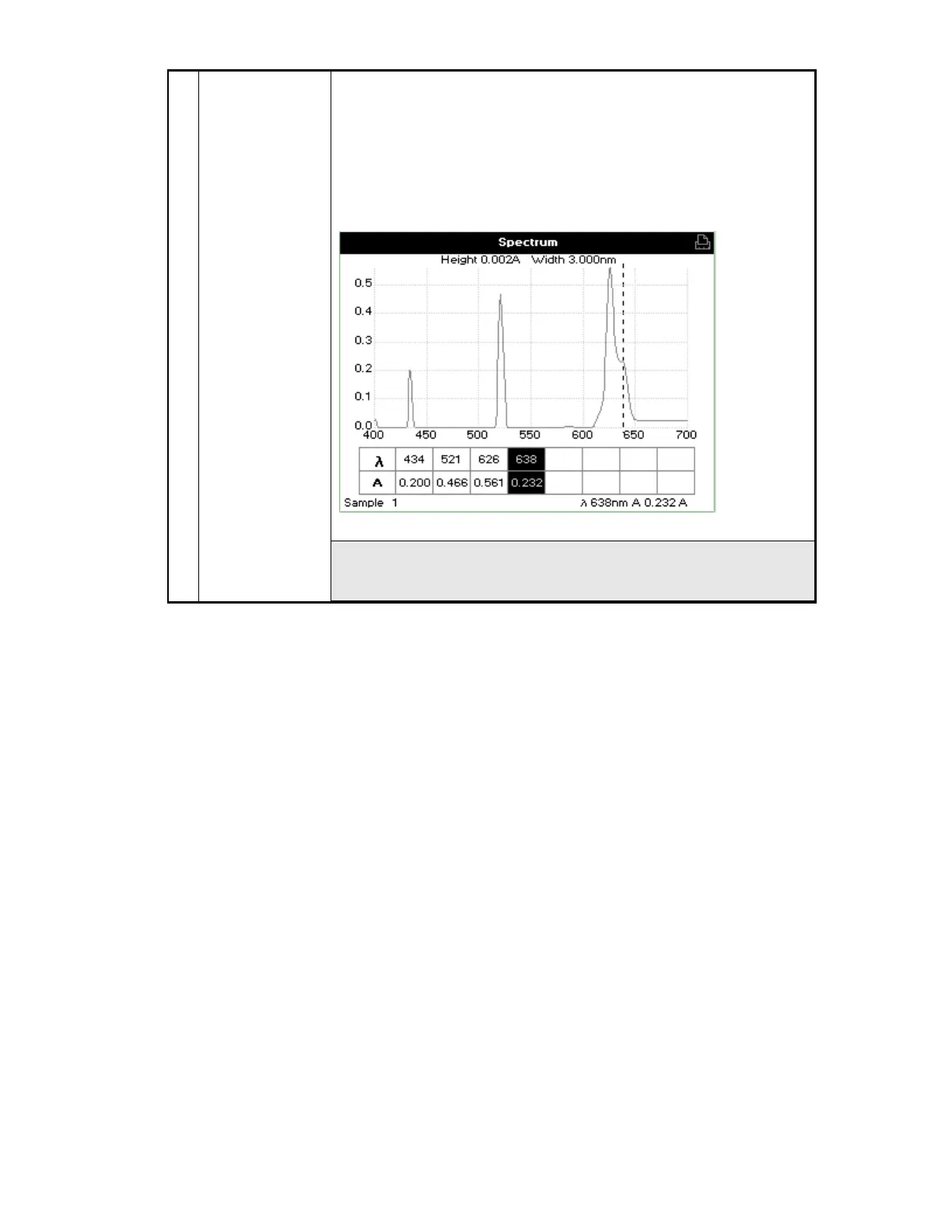Instrument Methods . 49
5 Add Peak/Delete
Peak
Add Peak manually adds a peak position to the peak table in the
results screen at the position set by the cursor. The entry in the
peak table is then displayed in inverse shading to discriminate
between User Defined Peaks and Auto-Detect peaks. If the cursor is
positioned over a user-defined peak, the legend User Defined
Peak is displayed at the top of the scan. The option then changes
to Delete Peak to enable you to remove the peak.
NOTE: Saving a method at this stage will save these user-defined
wavelengths, so that each time the method is run the
Absorbance values at these wavelengths are reported.