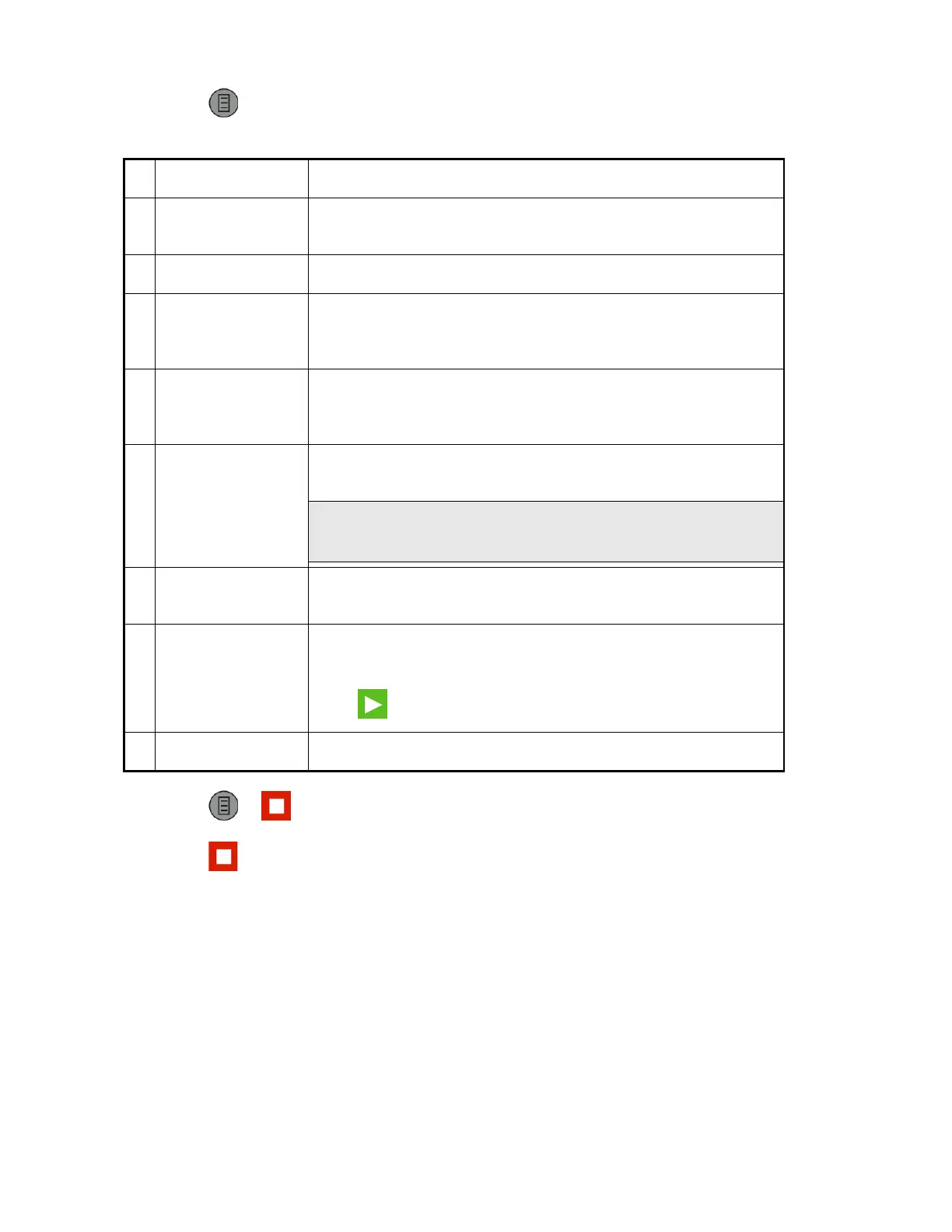66 . Lambda XLS/XLS+ User's Guide
Press to display the available method options, which you can select using the
keypad numbers:
1 Method Settings Returns to the Method Settings screen.
2 Print Prints the data on the results screen using the printer selected in
the Utilities folder.
3 Print Data Prints all the data.
4 Set t
0
at cursor Sets the t
0
position (the starting point for the slope and dA
calculations) at the current cursor position. The value is retained
for subsequent samples.
5 Set t
n
At Cursor Sets the t
n
position (the finishing point for the slope and dA
calculations) at the current cursor position. The value is retained
for subsequent samples.
6 Show Slope Toggles the calculated slope line on and off.
NOTE: If any data points enclosed by t
0
and t
n
are beyond the
range of the instrument (that is, >2.5 A or <−0.3 A) then
this option is grayed out.
7 Sample Number Adds a prefix to the sample number and resets the incrementing
number to the desired value.
8 Save Method Use the left and right arrows to select the folder you want to store
the method in (Favorites/Methods 1–9/SD Memory Card), then
press the down arrow and enter a name for the method. Press
Save
to save the method.
9 Auto-print Toggles Auto-Print on and off.
Press or , or wait 20 seconds to exit the method options.
Press
to return to the Standard Methods folder after all your samples have been
measured.