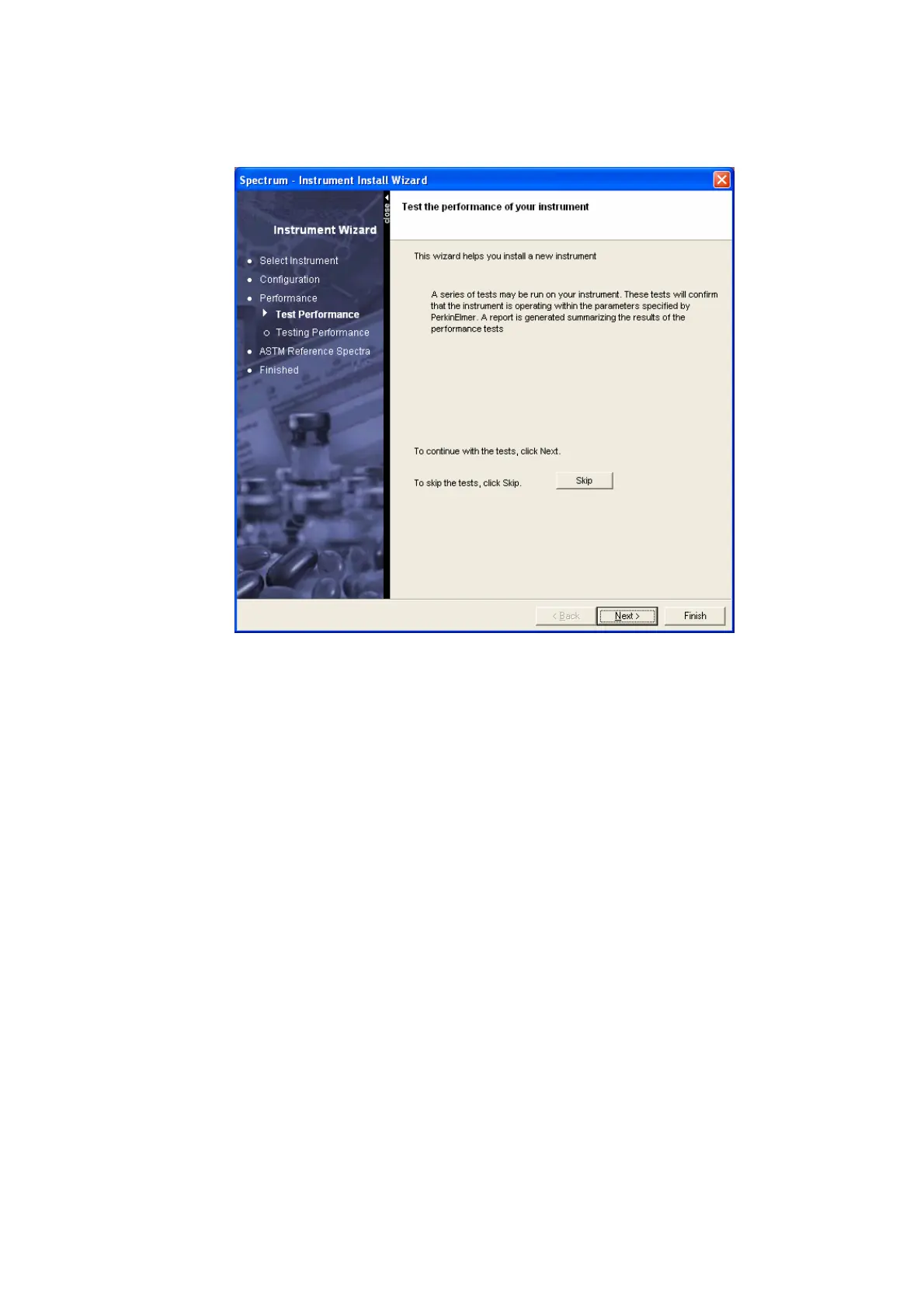Unpacking and Installation . 43
9. Remove the configuration CD and click Next.
The wizard now offers the opportunity to Test the performance of your
instrument.
10. If you want to continue with the performance tests, click Next. Otherwise, click
Skip.
• If your instrument is an FT-IR spectrometer, and you elect to skip performance
tests, the wizard continues with the collection of ASTM Reference Spectra.
• If your instrument is an FT-NIR spectrometer, and you elect to skip performance
tests, the Finish page is displayed, where you can view the Log for this
installation.
