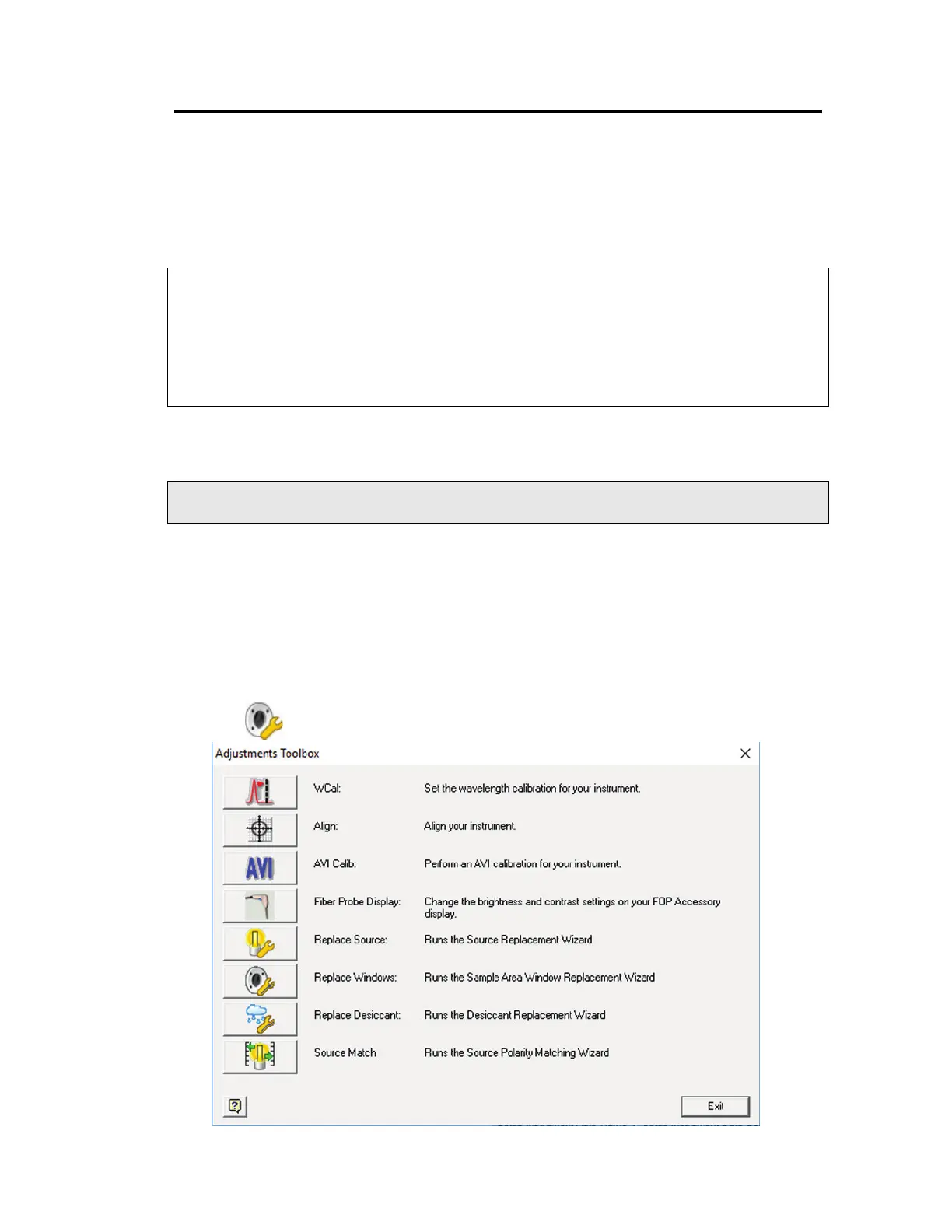Maintenance . 109
Installing/Replacing Windows
The Spectrum Two N spectrometer is available with CaF
2
sample compartment windows. You
should only need to replace them if they are broken.
To replace the windows you will require the appropriate window replacement kit: part
number L1390104. The window replacement kits contain two replacement windows with
seals, one for each side of the sample compartment, and a 1.5 mm hexagonal wrench.
CAUTION
ATTENTION
Be careful not to get moisture on the optical surface of the window. Do
not touch or breathe on the optical surface of the window.
Veillez à ne pas humidifier la surface apicale de la fenêtre. Ne pas
toucher ou respirer sur la surface optique de la fenêtre.
The instrument must be switched on and you must be connected to the instrument in
Spectrum, Spectrum ES or AssureID software.
NOTE: In AssureID software, the Adjustments Toolbox is available from the Configure
Instruments and Accessories group on the Tools menu.
To replace the windows when connected to Spectrum software:
1. Select Instrument from the Setup Menu in Spectrum software.
The Setup Instrument tabs are displayed.
2. Select the Setup Instrument Advanced tab and then click Toolbox.
The Adjustments Toolbox dialog is displayed.
3. Click .
The Window Replacement Wizard is displayed.
