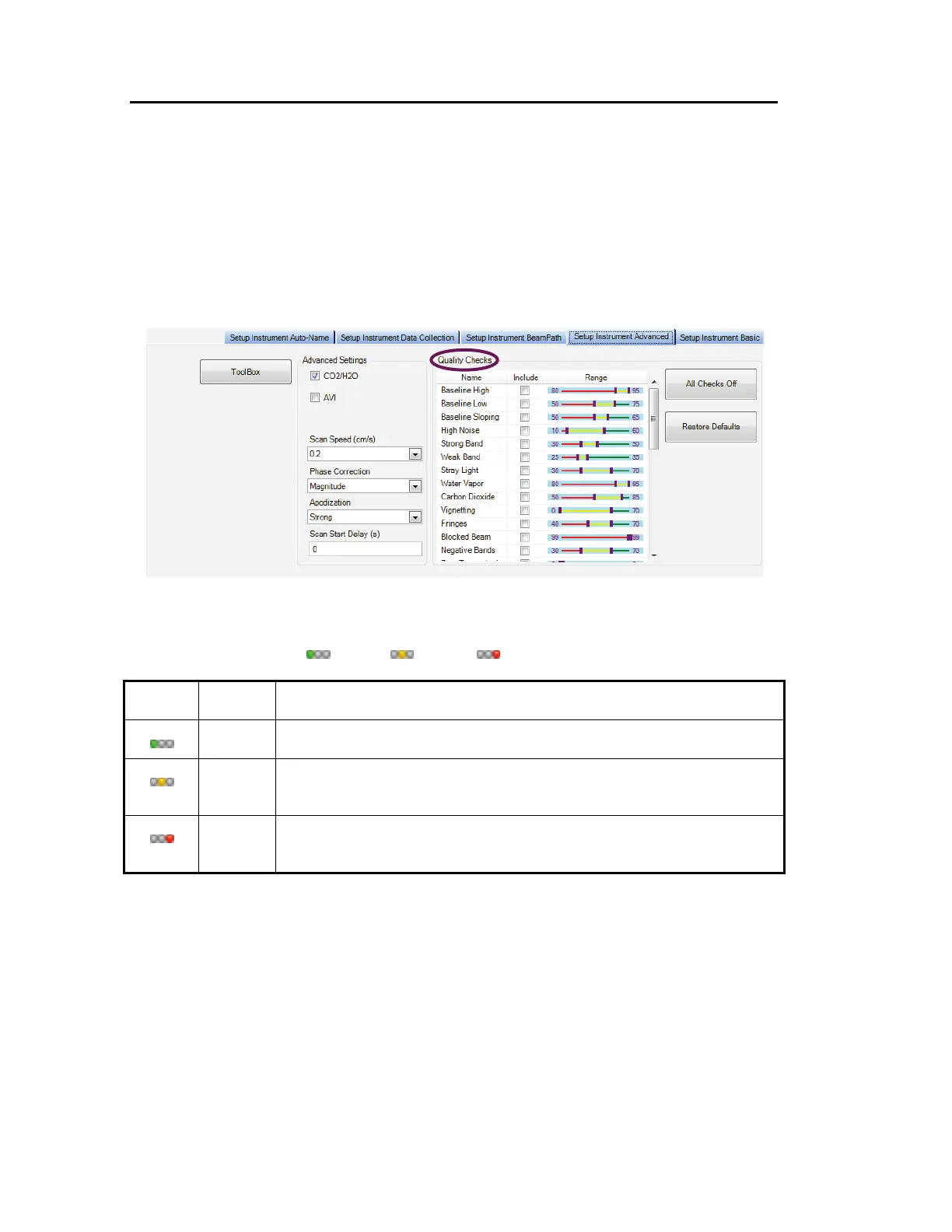58 . Spectrum Two N User's Guide
Quality Checks
Quality Checks identify possible problems in the collected spectrum and suggest ways of
improving the measurement.
Quality Checks can be selected on the Setup Instrument Advanced tab (Figure 34). Simply
select the Quality Checks that you want to perform from the list in the Setup Instrument
Advanced tab and, if required, adjust the threshold Range using the slider bars to suit your
application.
To display more information about an individual test, double-click on its name in the list to
display the Quality Checks Help.
Figure 36 Setup Instrument Advanced tab in Spectrum
When you collect your spectrum, the selected tests are performed as the data is collected
and a signal light (green , amber , or red ) indicates the result.
Signal Result Meaning
Passed The quality of the spectra is satisfactory.
Caution There is a problem that you may want to investigate to improve the
quality of the spectra you are collecting.
Warning There is a serious problem that you should attempt to solve before
collecting further spectra.
