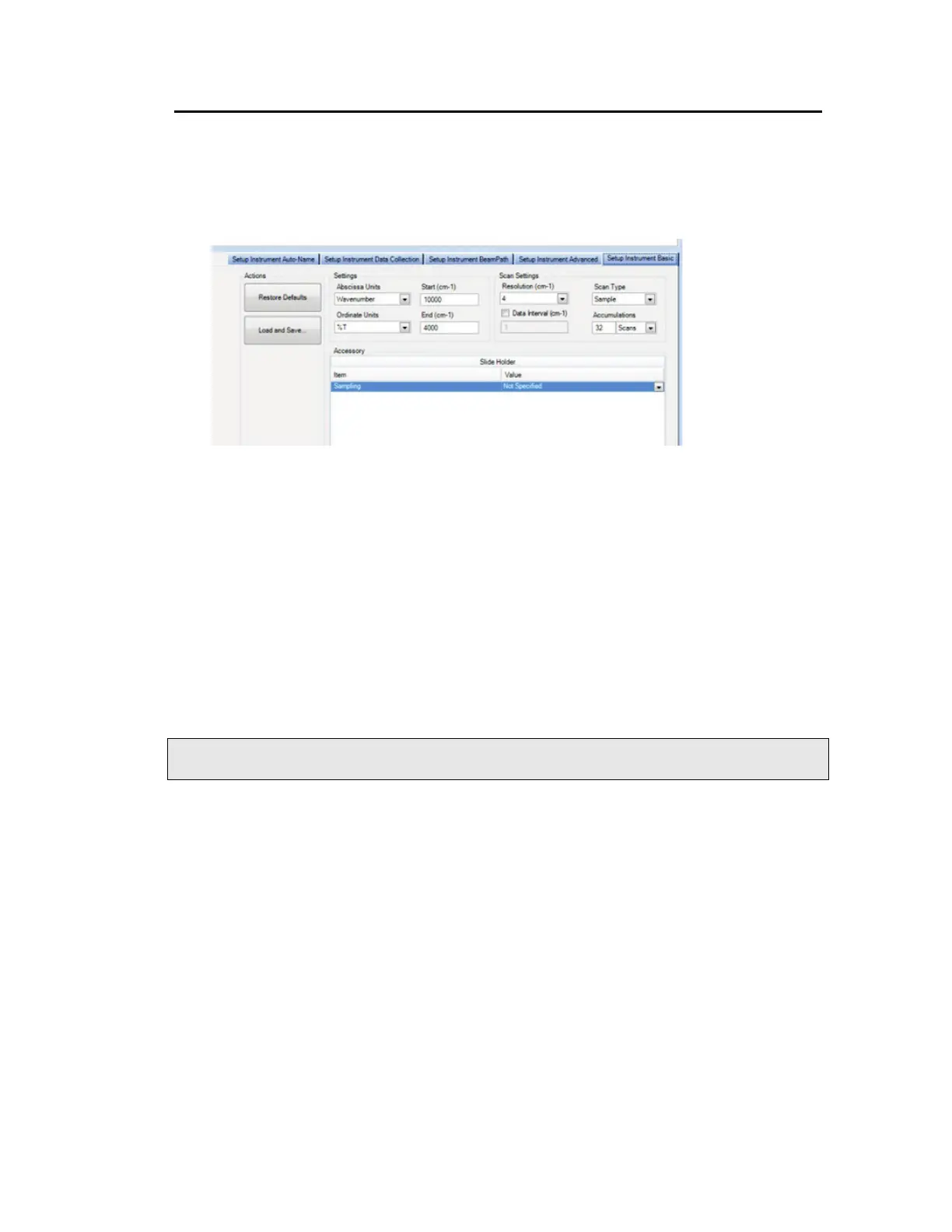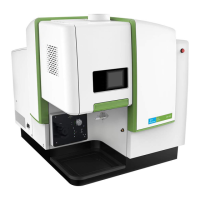Getting Started with Spectrum Software . 77
Instrument Settings
If you want to change any of the default instrument settings, use the Setup Instrument tabs.
Select Instrument from the Setup menu to display the Setup Instrument tabs.
To amend any value, select the parameter and then enter your new value, or select a
value from the drop-down list.
Figure 67 Setup Instrument Basic tab
On the Setup Instrument Basic tab you can set the Start and End points of the scan range
(by default in wavenumbers, but the abscissa units can also be set to nanometers or
microns) and the Accumulations required, either as a number of scans, or as a length of
time. You can also set the Resolution (in cm
−1
).
You can also save and export instrument settings as *.set files for use in an Instrument
Setup step in a Macro, or for transferring instrument settings between compatible
instruments or between PCs, using Load and Save (Figure 65).
Refer to the Spectrum tutorial Setting Up Your Instrument for more information on the
Setup Instrument tabs, or refer to the appropriate topic for each tab in the Spectrum
on-screen Help.
NOTE: The Instrument Settings and Measurement toolbars can be configured to contain any
setting available on the Setup Instrument tabs.