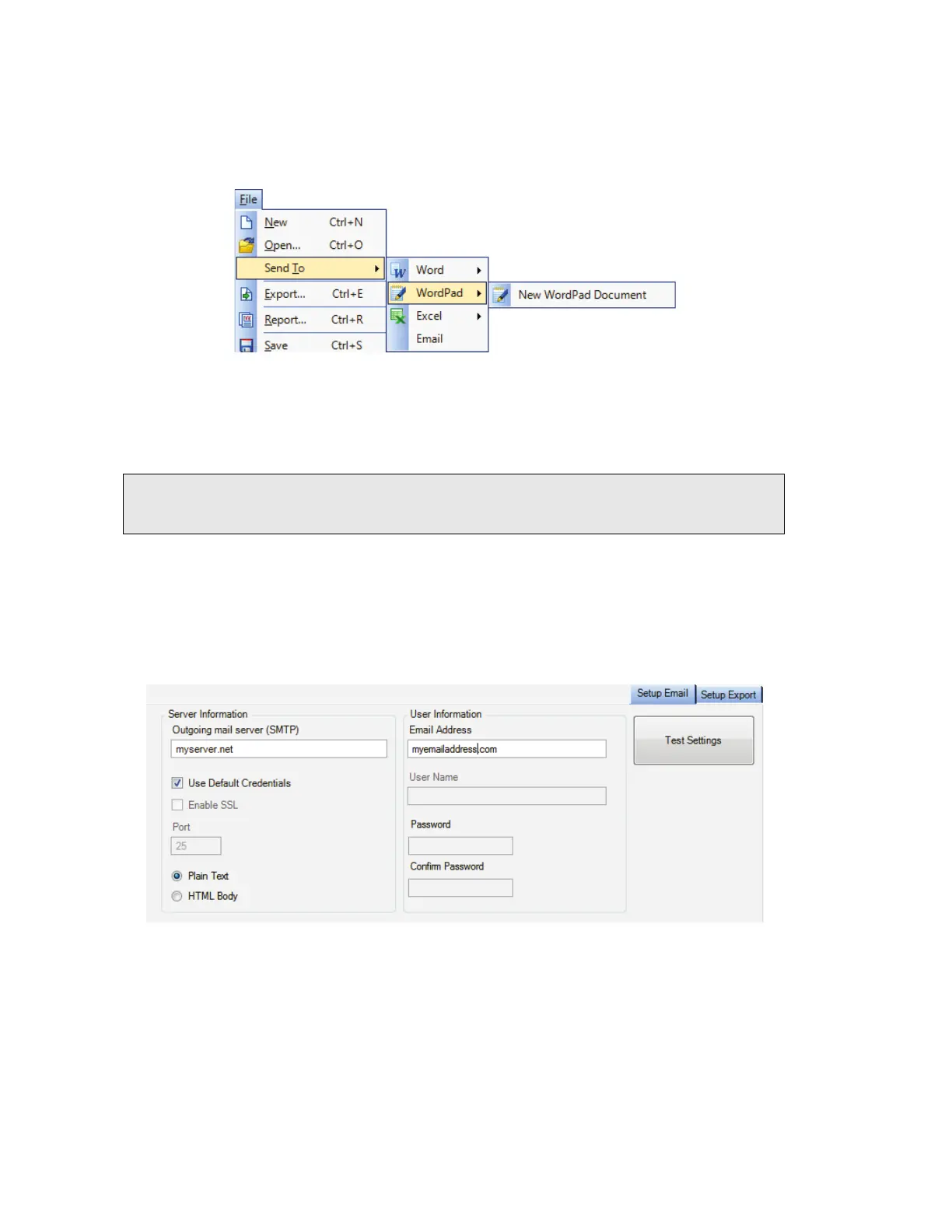74 . Spectrum Two N User's Guide
Send To
The Send To option (Figure 61) sends the contents of the current window to the selected
application.
Figure 63 Send To
To see the options on the Send To menu, you must have the appropriate software installed
on your PC. To see the Send to Email option, you first need to set up your email account
settings on the Setup Email tab.
NOTE: If you cannot see the Word or Excel option, but you do have Microsoft® Office
installed on your PC, refer to the
Spectrum Administrator’s Guide
(part number
L1050095) for troubleshooting information.
You can also use the Send To menu to send your data to Bio-Rad’s KnowItAll Informatics
System®, if you have the software installed.
To display the Setup Email tab:
Select Export and Email from the Setup menu, and then select the Setup Email tab.
Figure 64 Setup Email tab
When you select Send To Email, the contents of the current window are added to an email
form as an attachment. You can then enter the recipient’s email address, type your message
and add any additional attachments before sending the message.
