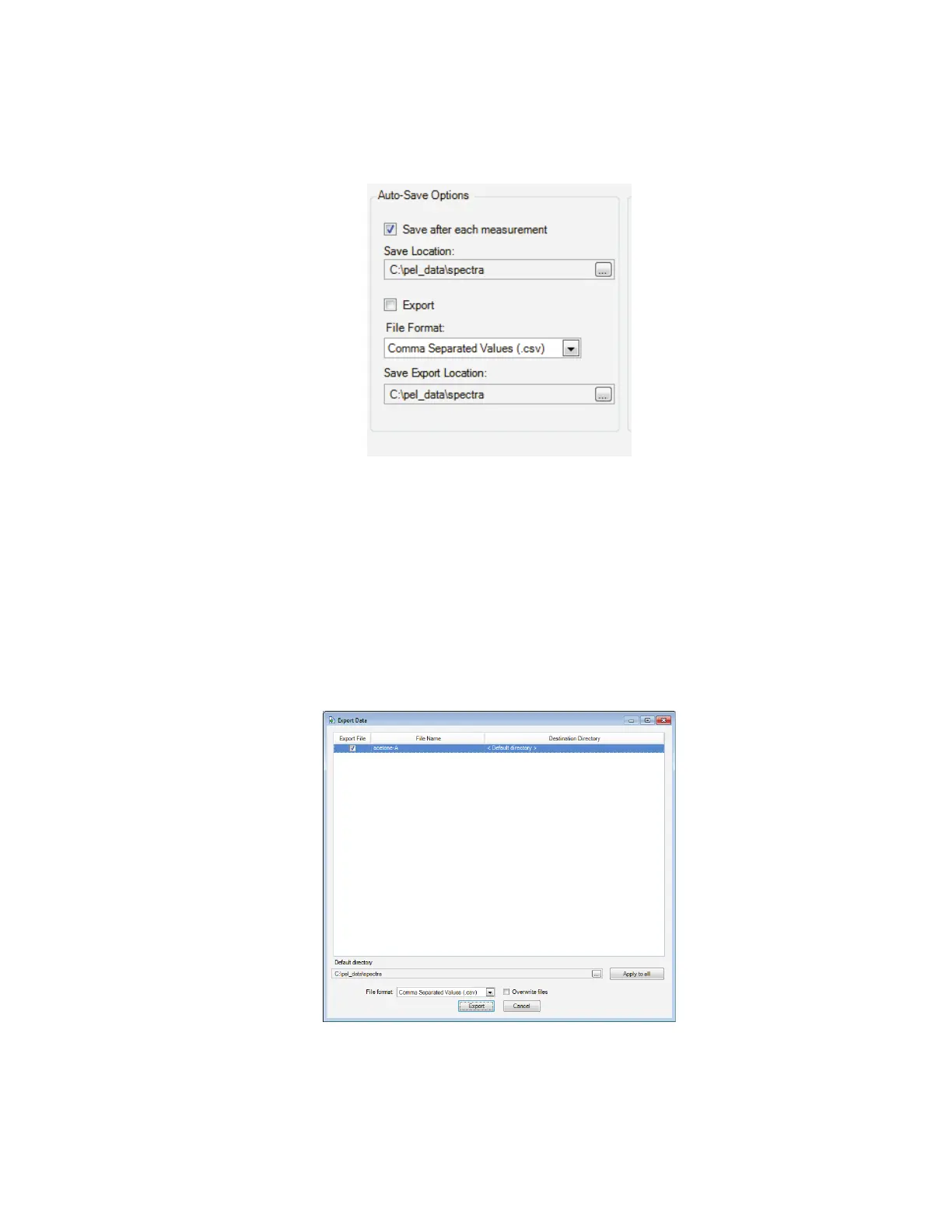Getting Started with Spectrum Software . 73
Auto-Save Export
If you select Export on the Setup Instrument Data Collection tab, your spectra will be
exported to the location specified after each measurement (Figure 59).
Figure 61 Auto-export on the Setup Instrument Data Collection tab
The default Save Location, here C:\pel_data\spectra, was defined during the software
installation. To select this option, or to change the default save location, refer to the Setup
Instrument Data Collection tab.
Export
You can export your spectra at any time using the Export option from the File menu. The
Export Data dialog displayed lists the selected spectrum or the spectra in the selected
Samples View (Figure 60). You can enter a file name and the destination directory, and then
choose the file format the spectra will be exported to.
Figure 62 Export dialog
Save ASC
Use the Save ASC option in the graph to save the spectrum as an ASCII file (*.asc). Select a
curve and then right-click to display a context menu. Select Save ASC, and then browse to a
save location.
