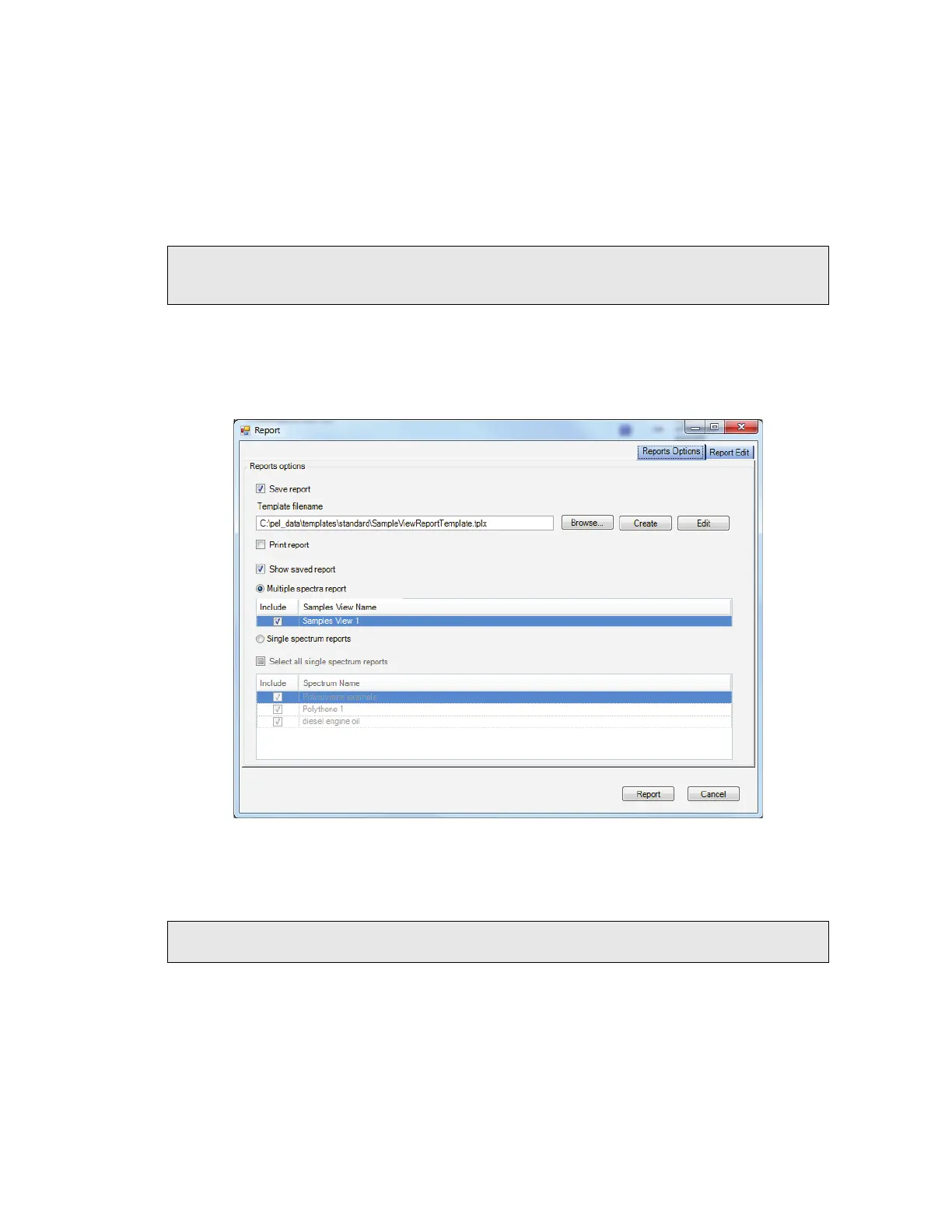Getting Started with Spectrum Software . 75
Reporting
You can generate a report of your data in two ways:
• Using the Report option from the File menu
• Using an Output step in a Macro.
NOTE: Reports are also generated using customized templates for Instrument Verification
Checks and Ready Checks. See
Ready Checks and Instrument Verification
on page 86
for more information.
Report
You can generate a report of your results at any time using the Report option from the File
menu (Figure 63).
Figure 65 Report dialog
You can generate a report as *.rtf (rich text format) or *.pdf (portable document format)
files and then save the report to a file, print it, or attach it to an email.
NOTE: To see the Email Report option you must set up your email account settings on the
Setup Email tab.
The default Folder for Reports, here C:\pel_data\reports, was defined during the software
installation. To change the default location, browse to a new folder.
