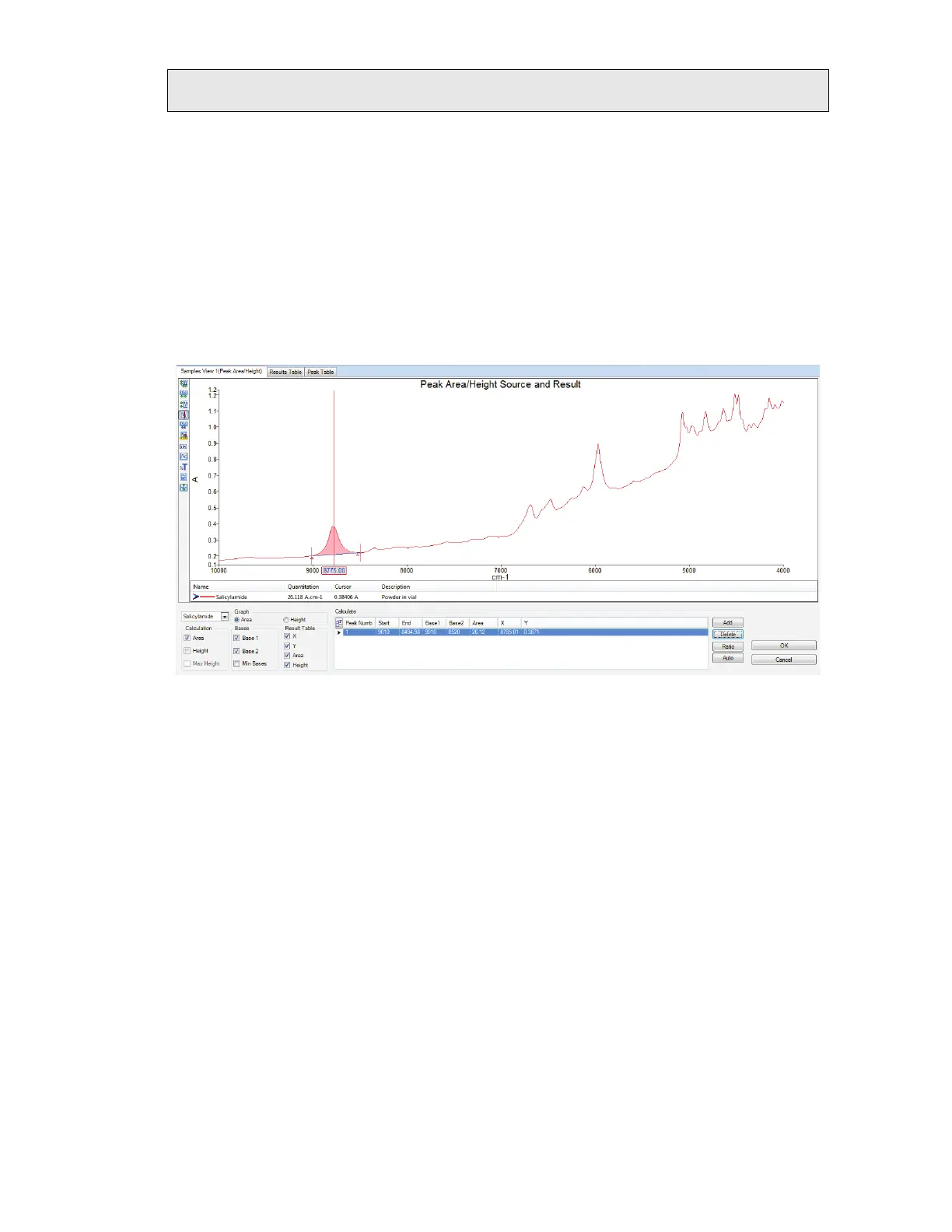Getting Started with Spectrum Software . 65
NOTE: The Search tutorial provides an example of using the Search process to identify an
unknown contaminant in a sample.
Quantification
Peak Area/Height
Use the Peak Area/Height process to produce a table of the peak areas and/or peak heights
for your spectrum or spectra. You can process spectra individually, or select a spectrum on
which to define the parameters that will be used for a number of spectra.
The height can be defined at a point (Height), or as the maximum height between two
points (Max Height). The Bases section enables you to define the baseline that is used
when determining the peak area or height.
Figure 49 Peak Area/Height dialog
When the Peak Area/Height process is run, the results are shown on the Peak Table tab
(Figure 39).
Quant
The Quant process is used to quantify properties of a sample by using one or more Quant
methods created using the Spectrum Quant Builders. The Spectrum Quant Builder software
enables you to build a method using a set of standard spectra that you have collected. Once
the method has been built and then validated in the Quant Builder software, it can be used
to quantify a component in your sample spectrum.
