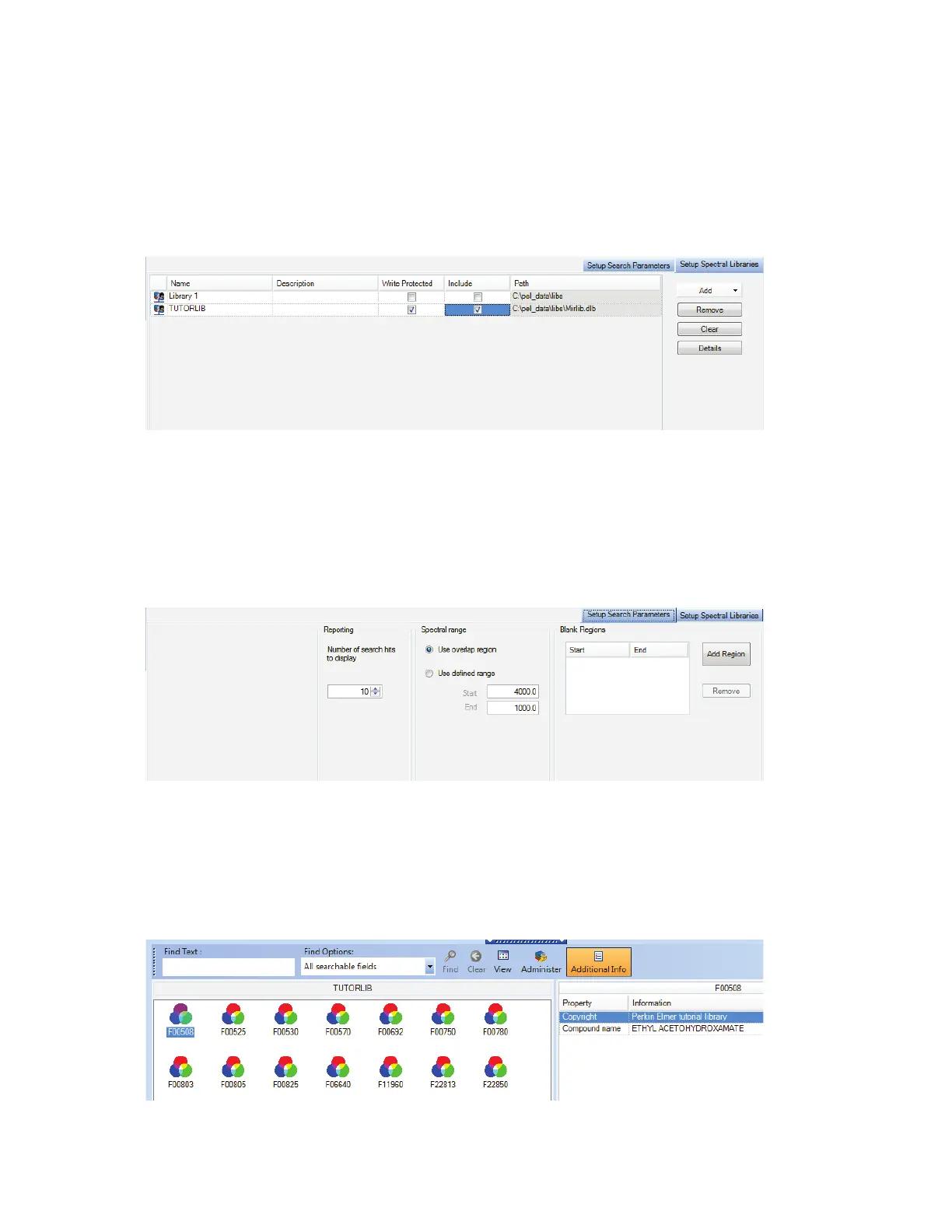64 . Spectrum Two N User's Guide
The parameters used in the Search process are defined on the Setup Libraries and Search
tabs.
Select Search from the Setup menu to display the Setup Libraries and Search tabs.
Select which folders or files are available as Spectral Libraries on the Setup Spectral Libraries
tab (Figure 44), and specify which of the available spectral libraries should be included in the
Search Process. Only files or folders with Include enabled will be used in the Search.
Figure 46 Setup Spectral Libraries tab
On the Setup Search Parameters tab (Figure 45), enter the maximum number of best hits to
display in the Search tab when a Search process is run. By default your spectrum is
compared with each reference spectrum over the range where the spectra overlap. But if you
are particularly interested in a region select a User defined range, and/or if you want to
exclude regions from the spectra, enter the appropriate Start and End values in the Blank
Regions section.
Figure 47 Setup Search Parameters tab
The Libraries available in Spectrum are listed in the Spectral Libraries section of the
Navigation Pane. Double-click on the library icon to administer your library (for user-defined
libraries you can add or remove spectra), or to view information about the library or spectra
(Figure 46). For example, you can view any properties associated with a particular spectrum
or the image of a structural unit.
Figure 48 Library details
