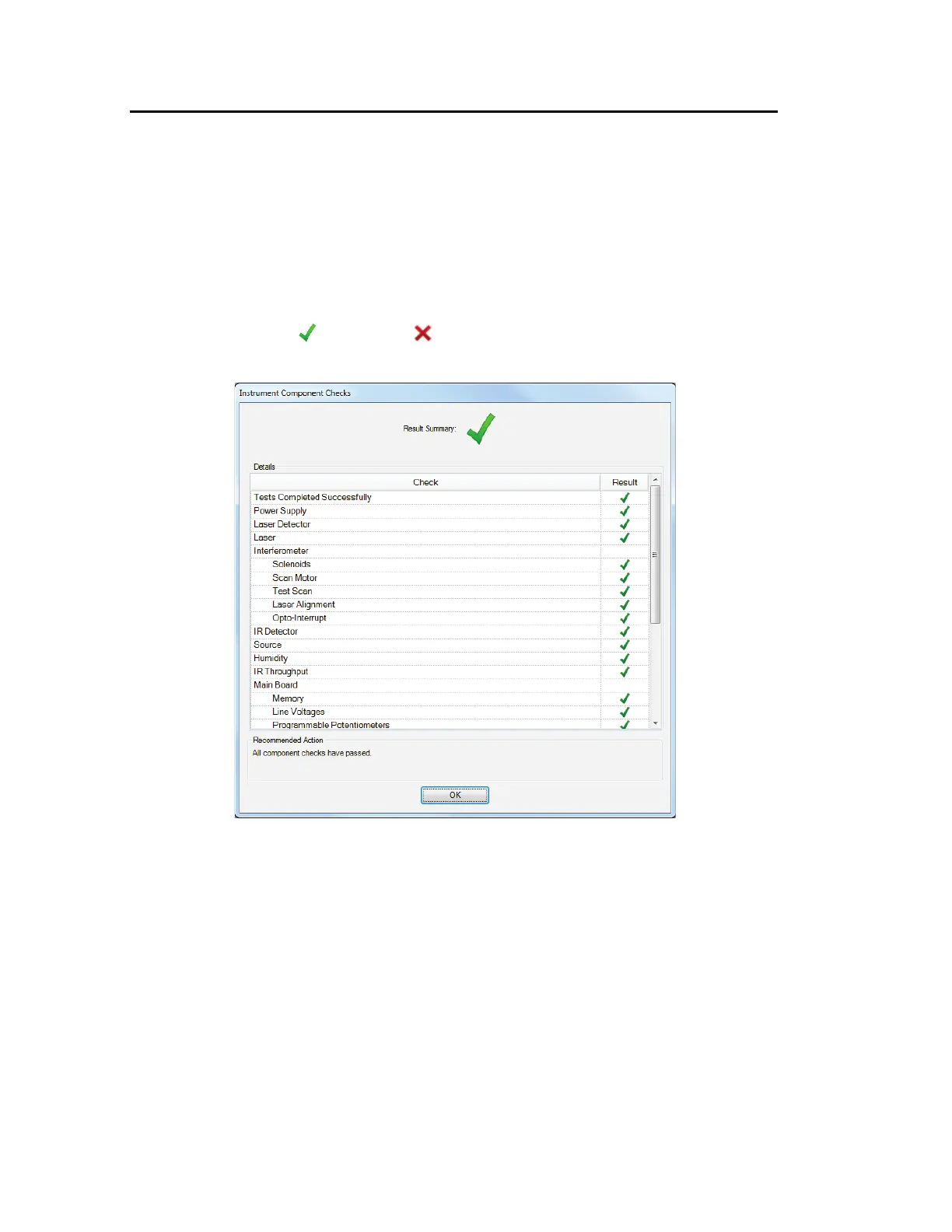80 . Spectrum Two N User's Guide
Component Checks
The Component Checks are run automatically the first time you connect to the instrument.
You can select to run component checks each time you connect to the instrument, on
demand, or after a scheduled number of days on the Setup Laboratory Actions tab in the
Laboratory Scheduler. Refer to the Spectrum on-screen Help for details.
To run the Component Checks on demand:
Select Component Checks from the Instrument Checks sub-menu on the
Measurement menu.
The Component Checks dialog is displayed (Figure 68) and the tests are run. Each item
is assigned a pass or fail status . If the Component Checks identify a problem,
further information or instructions will be provided in the Recommended Action section.
Figure 70 Component Checks dialog
