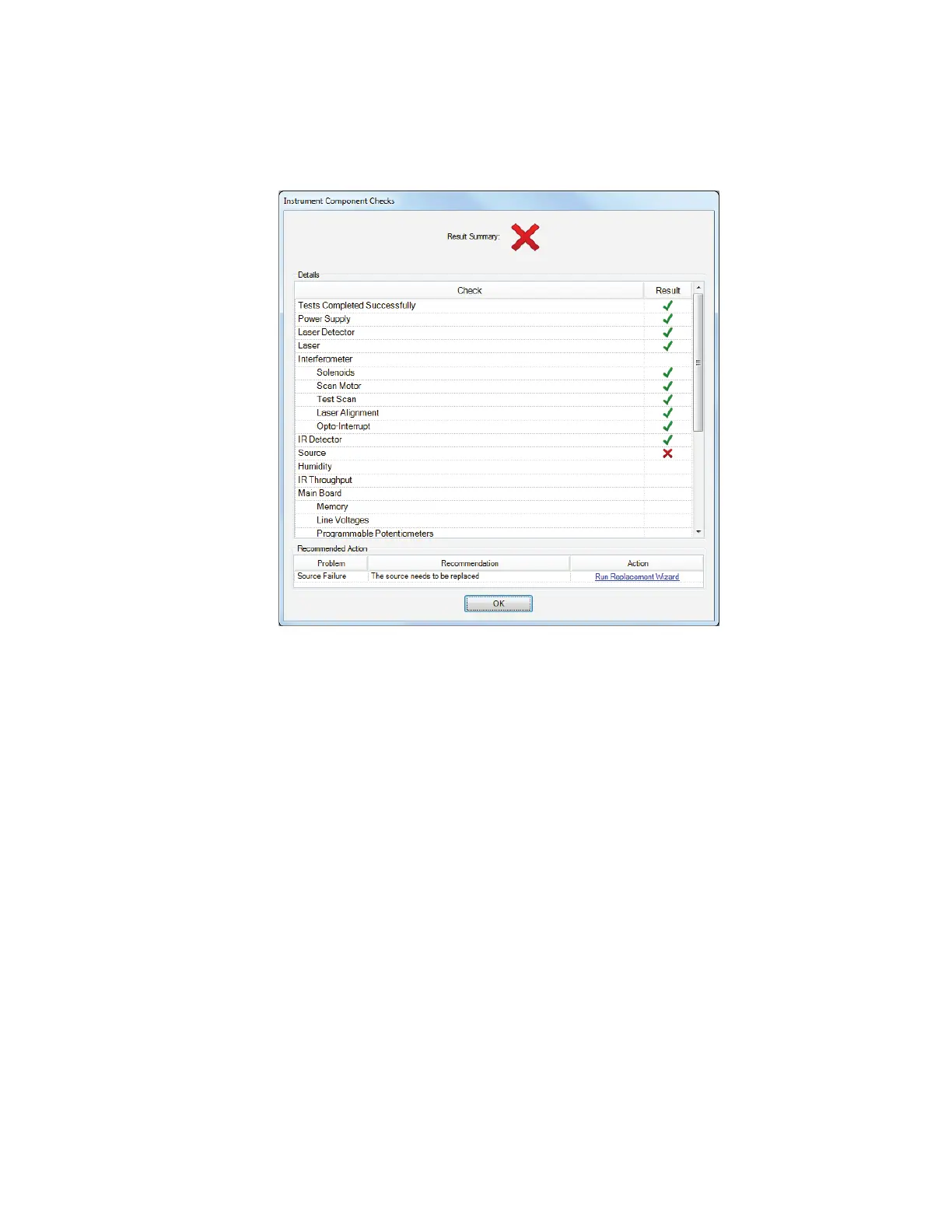Getting Started with Spectrum Software . 81
If the Component Checks identify that a user-maintainable part needs to be replaced, for
example the source or desiccant, a link to the appropriate Replacement Wizard will be
displayed (Figure 69). The Replacement Wizard will provide step-by-step instructions for
replacing the part. Refer to the relevant section in
Maintenance
, starting on page 95, for
more information.
Figure 71 Component Checks dialog with source failure
If the Component Checks identify a problem that may require investigation by a PerkinElmer
Service Representative, refer to IRTechSupport@PERKINELMER.COM for assistance.
If your PerkinElmer Service Engineer requires the log files created during the Component
Checks, these are located at:
• C:\ProgramFiles\PerkinElmer\ServiceIR\Component Checks\[Instrument Serial Number]
OR
• C:\ProgramFiles (x86)\PerkinElmer\ServiceIR\Component Checks\[Instrument Serial
Number]
for Windows XP/Windows 7 (32-bit) or Windows 7 (64-bit), respectively, where “C:” is the
drive on which Spectrum software is installed.
