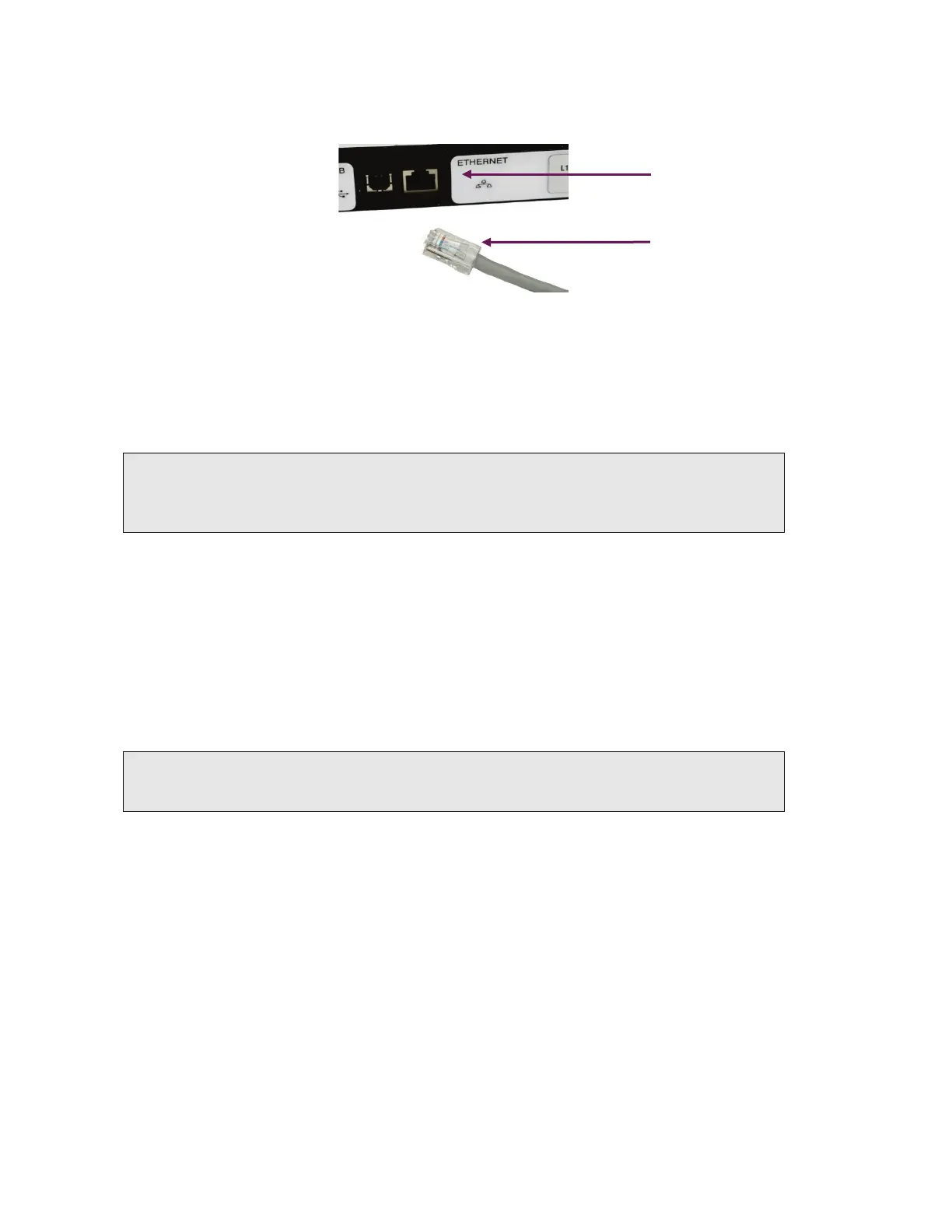40 . Spectrum Two N User's Guide
2. Plug one end of an Ethernet cable into the ETHERNET port on the rear of the
instrument (Figure 22).
Figure 22 Ethernet cable connected to the ETHERNET port
3. Plug the other end of the cable into an Ethernet port on your PC.
You are now ready to start Spectrum software. The first time you log on to Spectrum with a
Spectrum Two N instrument connected to the PC using an Ethernet cable, the instrument is
installed and configured automatically for you.
NOTE: For AssureID, configure the PC network adaptor, connect your spectrometer as
shown in Figure 22, start AssureID, and then run the Instrument Install Wizard (see
page 42). Refer to the
AssureID Administrator’s Guide
(part number L1050019) for
more information.
Connecting the spectrometer via a network
If you want to install your spectrometer using an Ethernet connection over a network you
must:
1. Assign the instrument a unique IP address that is compatible with your network using
the Set IP Address Utility.
To run the utiliity, double-click Set IP Address, which is found in C:\Program Files\
PerkinElmer\ServiceIR or C:\Program Files (x86)\PerkinElmer\ServiceIR.
NOTE: The TCP/IP address of the PC must be compatible with the instrument’s IP address
so that you can connect to the instrument using the Set IP Address utility. Refer to
Connecting the spectrometer to the PC using an Ethernet cable
above.
Select your instrument from the drop-down list. The default IP address of the
instrument is 167 . 116 . 185 . 71.
You can then assign a new IP address for the instrument.
