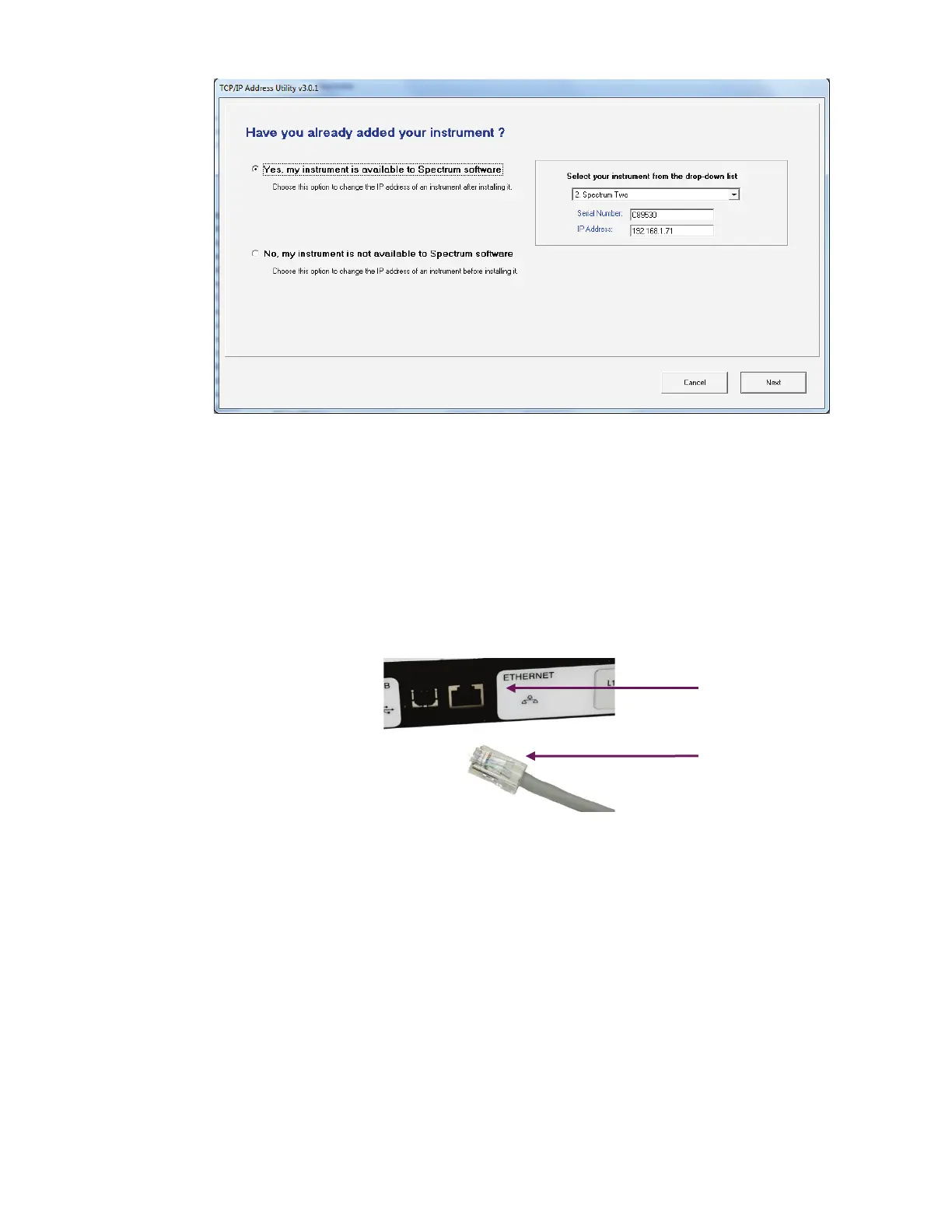Unpacking and Installation . 41
When using a network, the TCP/IP port of the PC will normally obtain an automatic
address from a DHCP server. To communicate with the instrument over a network, the
instrument must have a compatible network address.
A subnet mask of 255 . 255 . 0 . 0 means that the first two parts of the instrument IP
address must match the network IP address given to the PC by the DHCP server.
If, for example, the IP address of your PC is 195 . 112 . 170 . 255 and the subnet mask
is 255 . 255 . 0 . 0, then your instrument IP address must be 195 . 112 . x . x.
Refer to the Administrator’s Guide for your software for a full procedure.
2. Plug one end of an Ethernet cable into the ETHERNET port on the rear of the
instrument (Figure 23).
Figure 23 Ethernet cable connected to the ETHERNET port
3. Connect the other end of the Ethernet cable to the network router.
4. Add the instrument to the software using the Instrument Install Wizard, entering
the IP address of the instrument when prompted.
port
