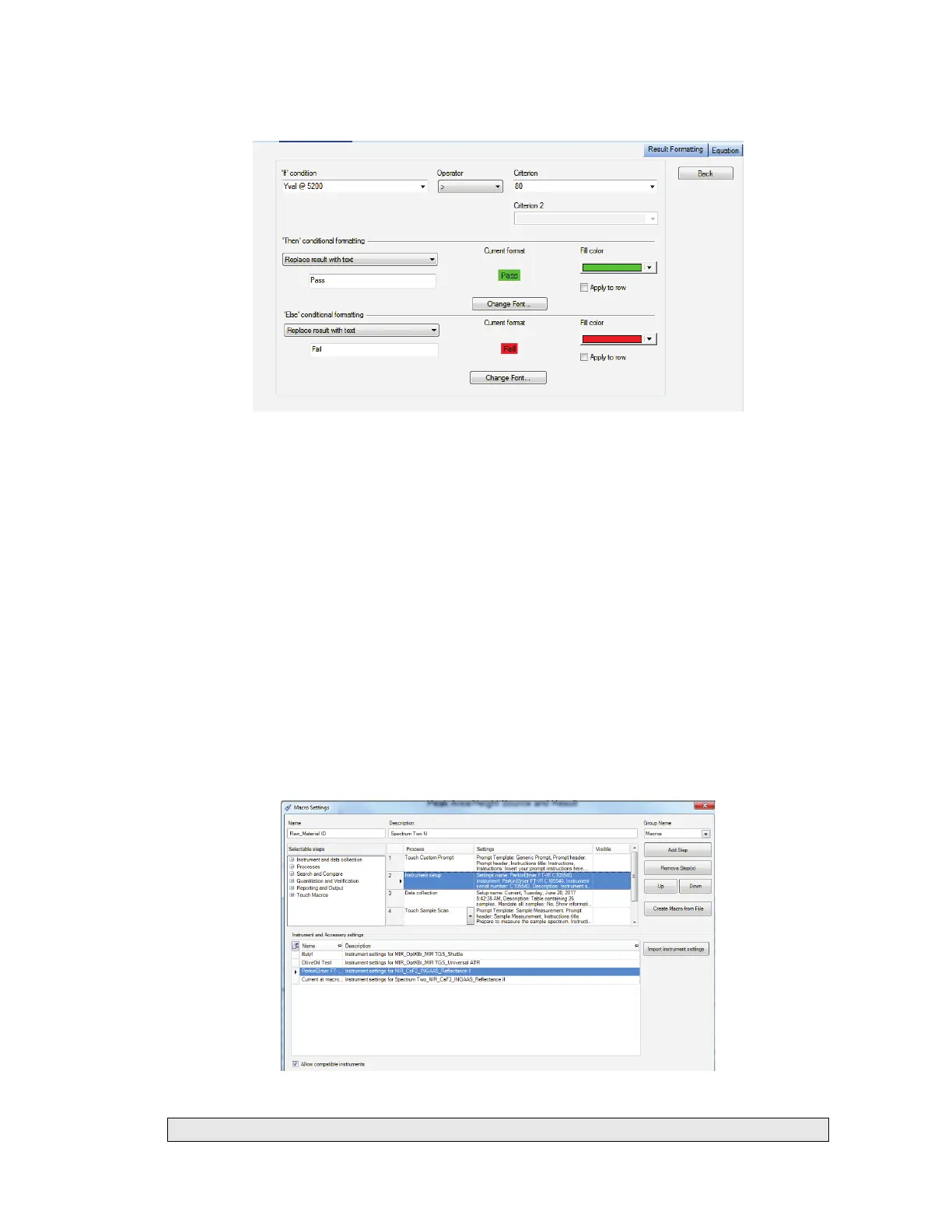Getting Started with Spectrum Software . 69
The Results formatting tab enables you to define Pass / Fail criteria and select how the result will
be displayed. For example, you can color the cell in the Results Table green if the result is a Pass.
Figure 55 Results formatting example
To view the details of, or modify, an equation:
Select Equations in the Navigation Pane and then select the appropriate icon.
OR
Select the Equation on the Setup Equations tab, and then click Settings.
To run the equation, select the spectrum or spectra you want to process in the Data
Explorer, and then select the equation from the Equations sub-menu of the Process menu.
Macros
As well as performing the individual process commands you can combine these to create a
workflow or Macro. Macros can also include Instrument Setup (Figure 54) and Data
Collection, and export and reporting commands to enable you to structure your analysis from
setting the instrument parameters to generating your results.
Figure 56 Macros Settings dialog showing an Instrument Setup step
NOTE: Refer to the Macros tutorial and the on-screen Help for more information.
