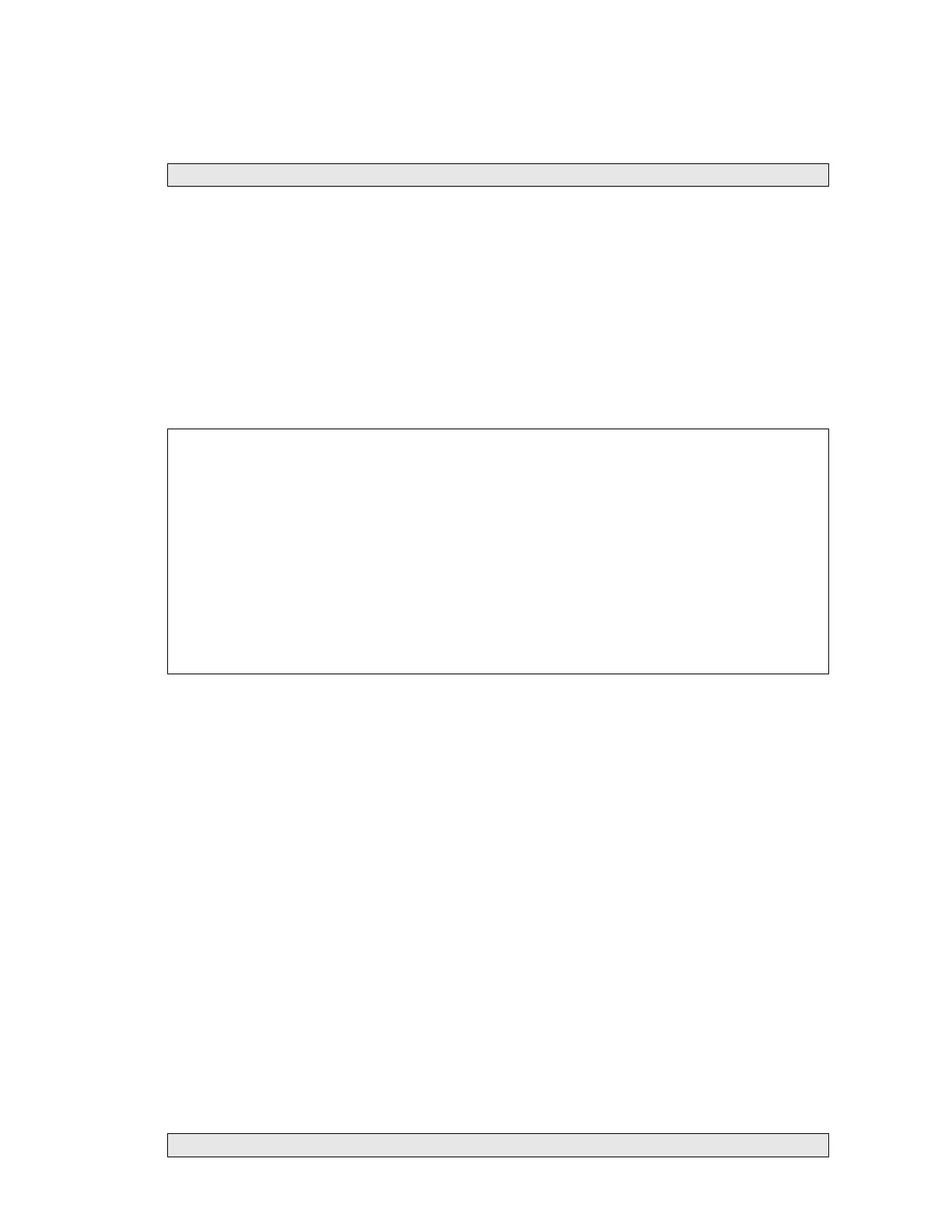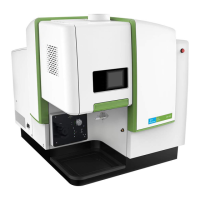Maintenance . 103
6. Feed the tubing through the opening in the instrument baseplate, through the tubing
clip and then push the end of the tubing onto the barbed purge connector.
7. Connect the free end of the tubing to the gas regulator.
NOTE: Ensure the regulator is set to a pressure not greater than 6.9 kPa (1 lbf/in
2
).
8. Open the gas flow valve on the regulator until a flow rate of 4 L/minute
(0.14 ft
3
/minute) is achieved.
It will take about 2 minutes to fully purge the sample compartment.
9. When you have finished work, turn off the gas supply.
10. Disconnect the fitting from the instrument, if required, by easing the tubing off the
purge connector.
Purging the instrument
CAUTION
ATTENTION
The Spectrum Two N instrument was purged and then sealed after
manufacture. The bolts in the instrument purge connection ports are
marked with tamper-proof paint. If you break the seals on the
instrument you will invalidate your instrument warranty. DO NOT
proceed unless you fully understand the implications of doing so.
L'instrument Spectrum Two N a été purgé puis scellé après la
fabrication. Les boulons dans les orifices de raccordement de la purge
de l'instrument sont marqués d'une peinture inviolable. Si vous brisez les
joints sur l'instrument, vous invaliderez la garantie de votre instrument.
NE PAS continuer à moins que vous compreniez parfaitement les
conséquences de le faire.
In normal operation it should not be necessary to purge the instrument.
To connect the instrument purge you will need the optional Instrument Purge Kit
(part number L1600234). The kit contains tubing, two extenders and right-angled
connectors, pliers and two blanking plugs to block the connectors when you have finished
purging.
1. Disconnect from the instrument in your software, if applicable.
2. Disconnect the instrument from the mains power and then remove any cables
connected to the rear of the spectrometer.
3. Remove any sampling accessories installed in the sample compartment.
You will need to invert the instrument.
4. Carefully turn the instrument over to display the underside, placing the instrument on a
soft surface.
5. Locate the instrument purge inlet port shown in Figure 85.
6. Using an M5 hexagonal key, unscrew and remove the bolt in the inlet port (Figure 85).
Retain the bolt for future use.
NOTE: The custom bolts contain an o-ring seal.