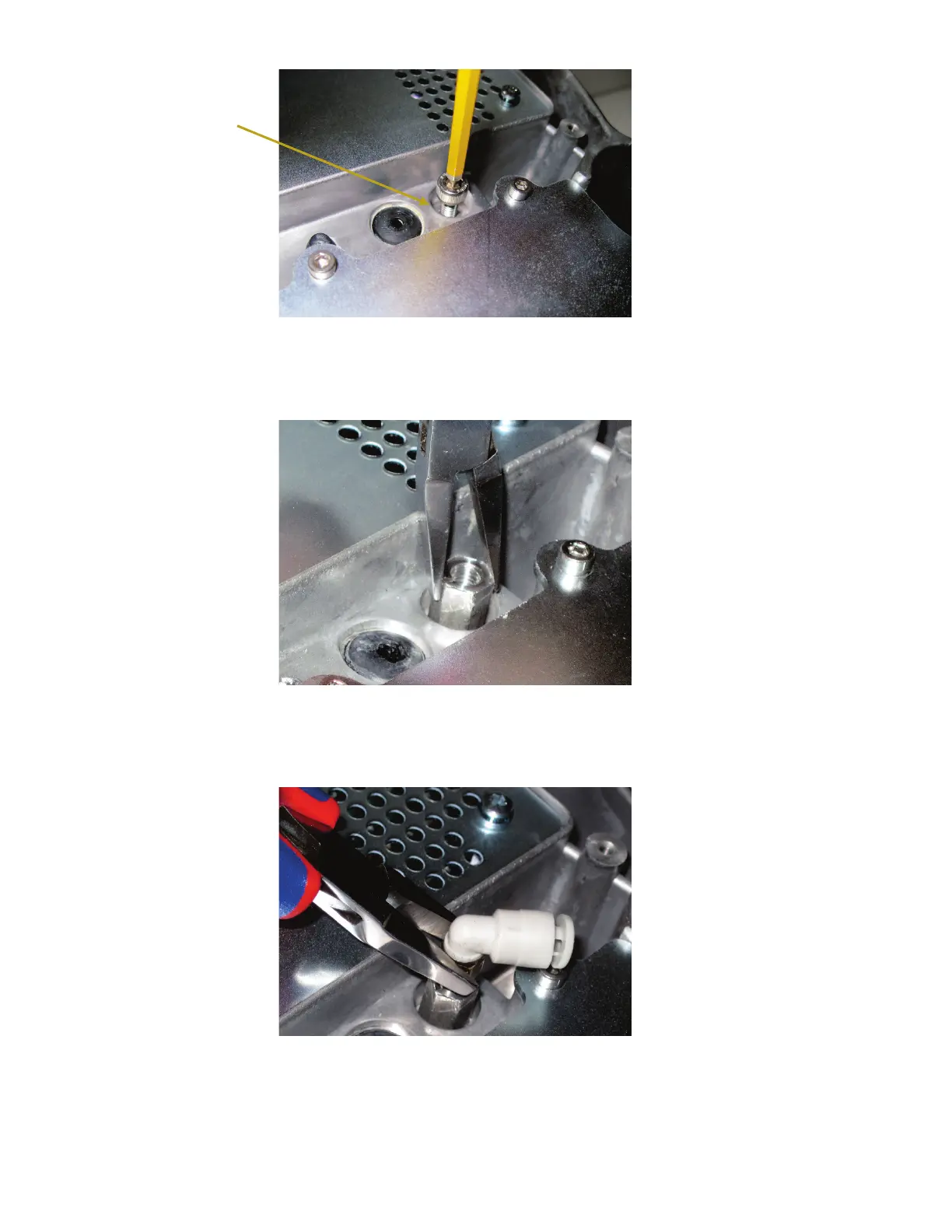104 . Spectrum Two N User's Guide
Figure 87 Instrument inlet purge port securing bolt
7. Screw one of the straight connectors supplied into the instrument purge inlet port and
tighten using the pliers supplied with the kit (Figure 86).
Figure 88 Instrument purge inlet port straight connector
8. Screw one of the right-angled connectors supplied into the inlet port and tighten using
the pliers (Figure 87).
Figure 89 Tighten the purge port right-angled connector
9. Cut the tubing supplied into pieces of suitable length.
10. Push the end of one piece of tubing onto the right-angled connector as shown in
Figure 88.
Instrument purge
inlet port
