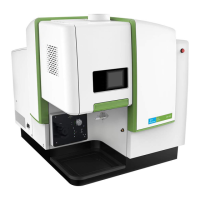Scanalyze ................................................................................................. 70
Saving Spectra, Exporting Spectra and Reporting ...................................................... 71
Saving spectra .......................................................................................... 71
Exporting spectra ...................................................................................... 72
Send To ................................................................................................... 74
Reporting ................................................................................................. 75
Printing .................................................................................................... 76
Instrument Settings ......................................................................................... 77
Changing the Resolution .................................................................................. 78
Component Checks .......................................................................................... 80
Humidity Shield ............................................................................................... 82
Power Save Mode ............................................................................................ 84
Using the button on the front of the instrument .......................................... 84
Using Power Save Mode in Spectrum software ............................................ 85
Ready Checks and Instrument Verification......................................................... 86
Atmospheric (CO
2
/H
2
O) Suppression ................................................................. 89
AVI Correction ................................................................................................. 90
AVI Calibration .......................................................................................... 91
Exit Spectrum Software .................................................................................... 92
Maintenance ............................................................................................. 95
Overview......................................................................................................... 96
Cleaning the Spectrometer ............................................................................... 97
Changing the Desiccant.................................................................................... 98
Purging the Spectrometer .............................................................................. 101
Purging the sample compartment............................................................. 102
Purging the instrument ............................................................................ 103
Replacing the Source ..................................................................................... 107
Installing/Replacing Windows ......................................................................... 109
Replacing the Main Board Air Filter ................................................................. 111
Additional Parts ............................................................................................. 114
Optional parts ......................................................................................... 114
Replacement parts .................................................................................. 115
Appendices ............................................................................................. 117
Appendix 1: Connector Details ........................................................................ 118
Appendix 2: Instrument Performance Validation Kits ........................................ 119
Appendix 3: Decontamination and Cleaning ..................................................... 120
Appendix 4: WEEE Instructions for PerkinElmer Products ................................. 121
Appendix 5: Calibration Procedure for Optical Attenuators ................................ 122
Index ............................................................................................................ 123
