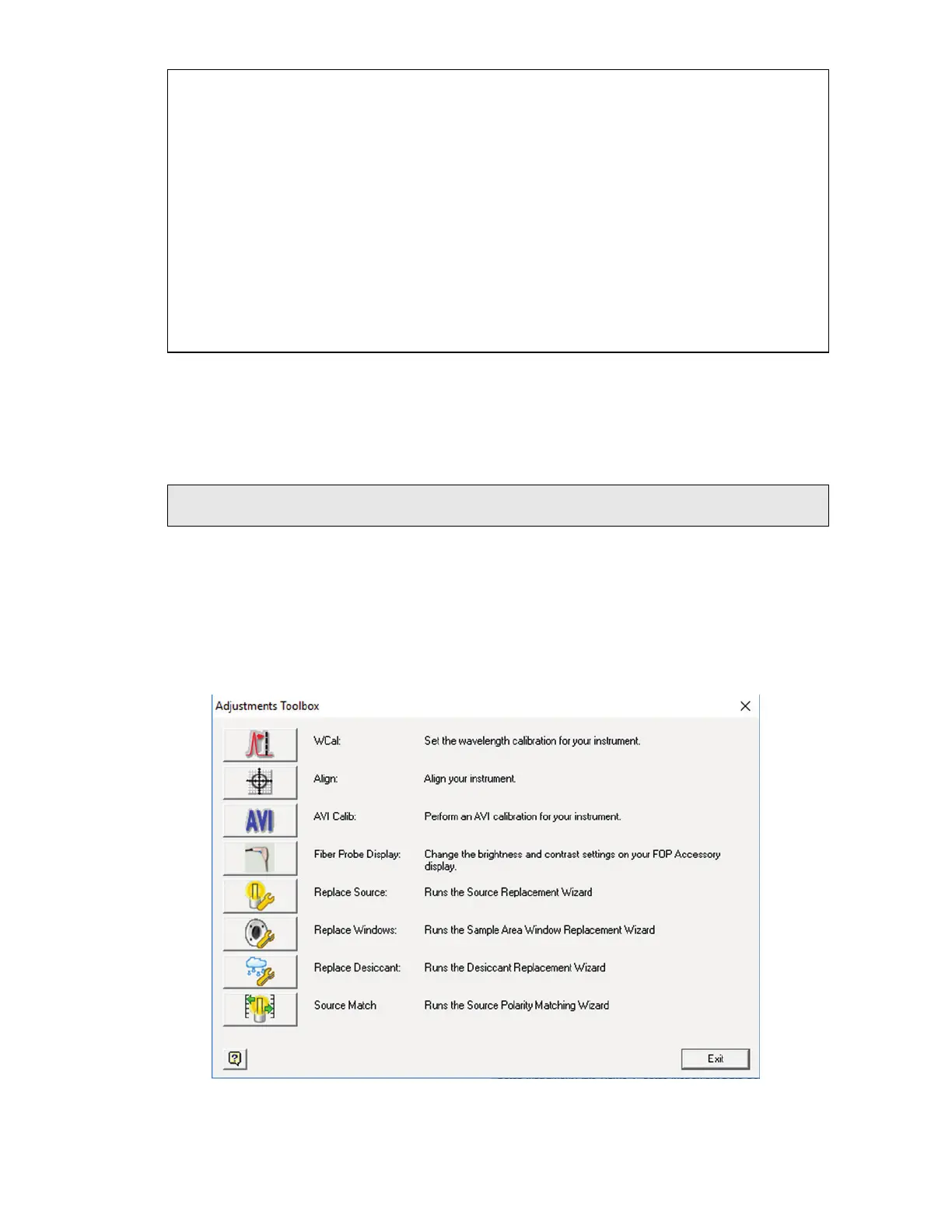Maintenance . 99
CAUTION
ATTENTION
Old, used desiccant releases moisture and can cause high humidity
levels inside the instrument resulting in catastrophic failure of KBr optics.
Do not use damaged packs of desiccant. Make sure that the packs you
use have not been left in contact with the air.
Un dessiccateur usé libère de l'humidité et peut causer des niveaux
élevés d'humidité à l'intérieur de l'instrument, entraînant une panne
catastrophique de l'optique KBr.
Ne pas utiliser de paquets endommagés de dessiccateur. Assurez-vous
que les paquets que vous utilisez n'ont pas été laissés en contact avec
l'air.
The instrument must be switched on and you must be connected to the instrument in
Spectrum, Spectrum ES or AssureID software. You can start the Desiccant Replacement
Wizard from the Adjustments Toolbox or, if the Component Checks identify high humidity as
a problem, by selecting Run Desiccant Replacement Wizard on the dialog. You can also
start the wizard by clicking Replace desiccant on the Humidity Shield dialog.
NOTE: In AssureID software, the Adjustments Toolbox is available from the Configure
Instruments and Accessories group on the Tools menu.
To replace the desiccant when connected to Spectrum software:
1. Select Instrument from the Setup Menu.
The Setup Instrument tabs are displayed.
2. Select the Setup Instrument Advanced tab and then click Toolbox.
The Adjustments Toolbox dialog is displayed.
