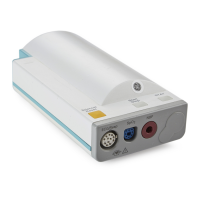1 Introduction and Basic Operation
16
Using Profiles
A profile is a set of measurement and general settings which have been customized for a particular
purpose. The Cableless Measurement Devices can have four different profiles configured to your
requirements. The default profile is marked with a symbol. To select a different profile,
1 Select the Profiles SmartKey or the Main Setup SmartKey followed by Profiles.
2 Select the required profile from the list.
Selecting
New Patient or Free Device will always reset the profile to the default.
Setting the Date and Time
If the Cableless Measurement Device is assigned to a patient monitor or to a telemetry device, the date
and time will be taken from the host. If this is not the case, you can set the date and time on the
Cableless Measurement Device,
1 Select the Main Setup SmartKey and then Date, Time.
2 Enter the data for date and time one after another.
3 Select Store Date, Time.
If the time has not been set,
--:-- will display on the device.

