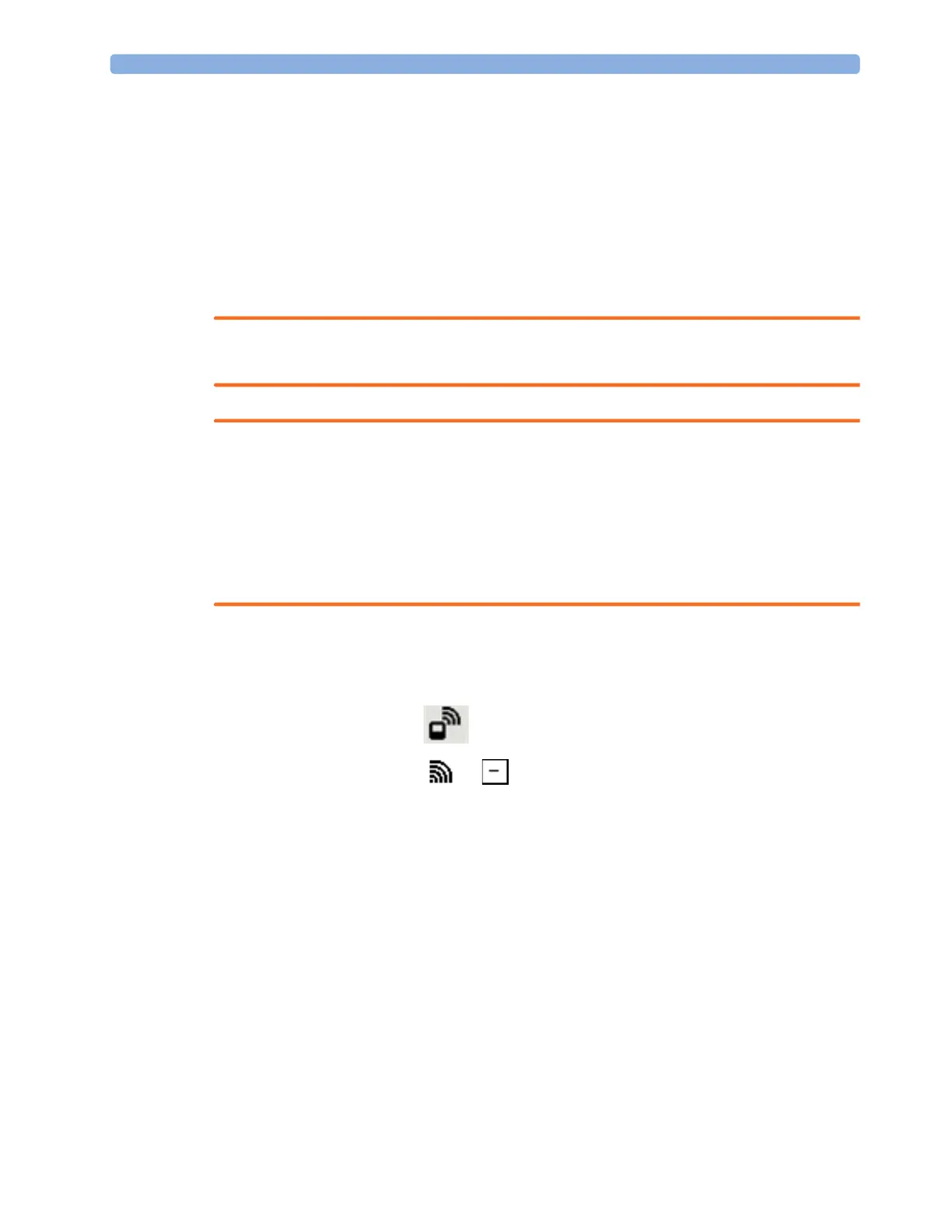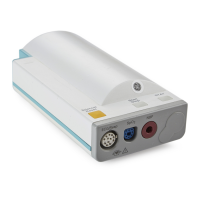2 Monitoring or Collecting Vital Signs
25
Assigning an IntelliVue Cableless Measurement
Device to a Patient Monitor or Telemetry Device
When an IntelliVue Cableless Measurement Device is used with a host system (patient monitor,
telemetry device or GuardianSoftware), the Cableless Measurement Device must be assigned to that
host system.
The assignment can be done at the Cableless Measurement Device itself (this is the only way for a
telemetry device) or at the host system.
WARNING
Always make sure that the applied Cableless Measurement Device is assigned to the correct patient.
WARNING
Short Range Radio connections are subject to interruption due to interference from other radio
sources in the vicinity, including microwaves, bluetooth devices, WLAN devices (802.11b,g,n) and
cordless phones. Depending on the strength and duration of the interference, the interruption may
occur for an extended period. A loss of connection, due to moving out-of-range, interference, or for
other reasons, is indicated with a
No Host Monitoring INOP on the Cableless Measurement Device or
a
cl NBP Disconnect or cl SpO₂ Disconnect INOP at the host monitor. Correct channel configuration
is important, refer to the Configuration Guide for details.
Assignment at the Measurement Device
To make an assignment, select:
•the
Add/Remove SmartKey , or
• the connection status symbol (or if the device is not assigned), or
• hold the ◄ key pressed.
If the device was not assigned, this opens the
Add To menu which lists the available patient
monitors and telemetry devices within the SRR range. In order to save power, the list is only visible for
a short time; the menu is automatically closed after 40 seconds.
A telemetry device must be put into assignment mode by pressing the key on the telemetry device
before it can appear in the list. Pressing the key starts an SRR channel search to find the clearest
channel available. During the search all 4 LEDs flash once per second. The search will take
