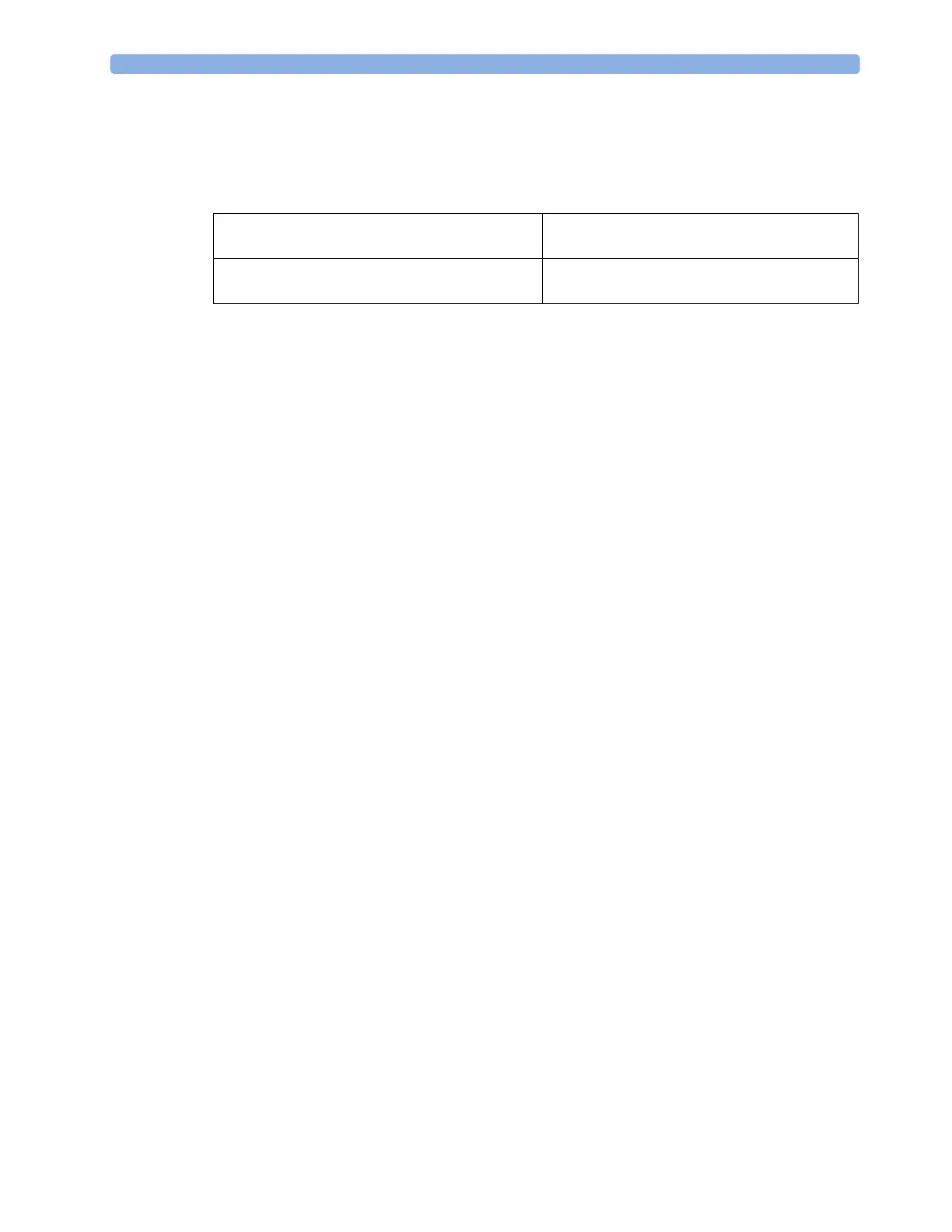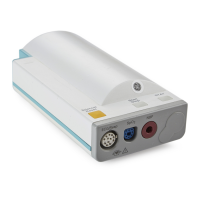4 Monitoring NBP
45
Correcting the Measurement if Limb is not at Heart
Level
To correct the measurement if the limb is not at heart level, to the displayed value
Switching Pulse from NBP On/Off
In the process of making the NBP measurement, a pulse value can be derived and displayed. The pulse
value is displayed together with the time the measurement was made. After one hour the value
becomes invalid.
To switch the display of the pulse value on or off:
•In the
NBP menu select Pulse.
Assisting Venous Puncture
You can use the NBP cuff to cause sub-diastolic pressure. The cuff deflates automatically after a set
time (adult/pediatric 170 seconds) if you do not deflate it.
1 In the NBP menu select Veni Puncture, or select the Veni Puncture SmartKey.
2 Puncture vein and draw blood sample.
3 Reselect Veni Puncture to deflate the cuff.
During measurement, the NBP display shows the inflation pressure of the cuff and the remaining time
in venous puncture mode.
Calibrating NBP
NBP is not user-calibrated. Cuff-pressure transducers must be verified and calibrated, if necessary, at
least once every two years by a qualified service professional. See the Service Guide for details.
Add 0.75 mmHg (0.10 kPa) for each centimeter
higher or
Deduct 0.75 mmHg (0.10 kPa) for each
centimeter lower or
Add 1.9 mmHg (0.25 kPa) for each inch higher. Deduct 1.9 mmHg (0.25 kPa) for each inch
lower.
