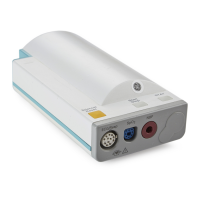1 Introduction and Basic Operation
20
If the ambient temperature is high, the built-in fan will switch on automatically to cool the charging
station.
WARNING
Ensure that the charging station does not come into close contact with implanted pacemakers, to avoid
magnetic interference affecting the mode of the pacemaker.
CAUTION
The charging station generates a magnetic field. Do not store magnetic media (such as identity cards or
credit cards with magnetic strips or magnetic tapes/disks) near to the charging station, as the data may
be damaged.
NOTE
Depending on your configuration, when the device is put on the charger, patient data will also be
cleared and the device will be free for another patient.
If a Cableless Measurement Device is placed on the charging
station, the INOP tone is switched off automatically. To indicate
this, the following symbol is displayed on the right icon tray of the
Cableless Measurement Device screen:

