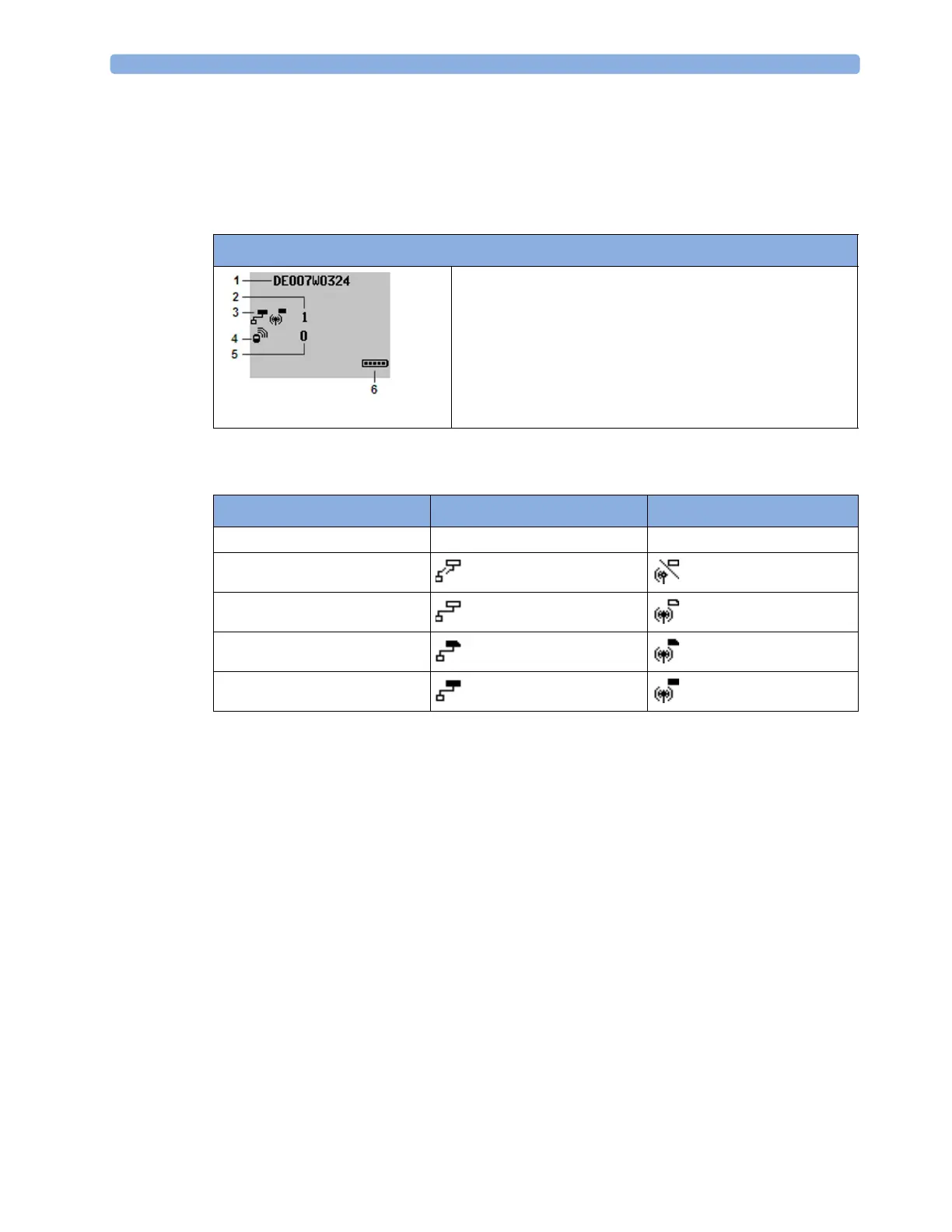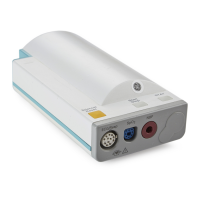1 Introduction and Basic Operation
18
Screen Layout
The CL Transmitter and CL Hotspots have the same hardkeys and display as the Cableless
Measurement Devices.
However, there is no user interaction required during normal operation.
This is the standard screen of a CL Transmitter or CL Hotspot:
The network status symbols show one of the following states:
Screen of a CL Transmitter / CL Hotspot:
1 Equipment label
2 Number of GuardianSoftware Servers connected
3 Network status symbols (LAN and WLAN)
4 Connection status
5 Number of Cableless Measurement Devices connected
6 Battery gauge
State LAN symbol WLAN symbol
off - (no symbol displayed) - (no symbol displayed)
not connected
no IP address
no Guardian server connected
normally connected
