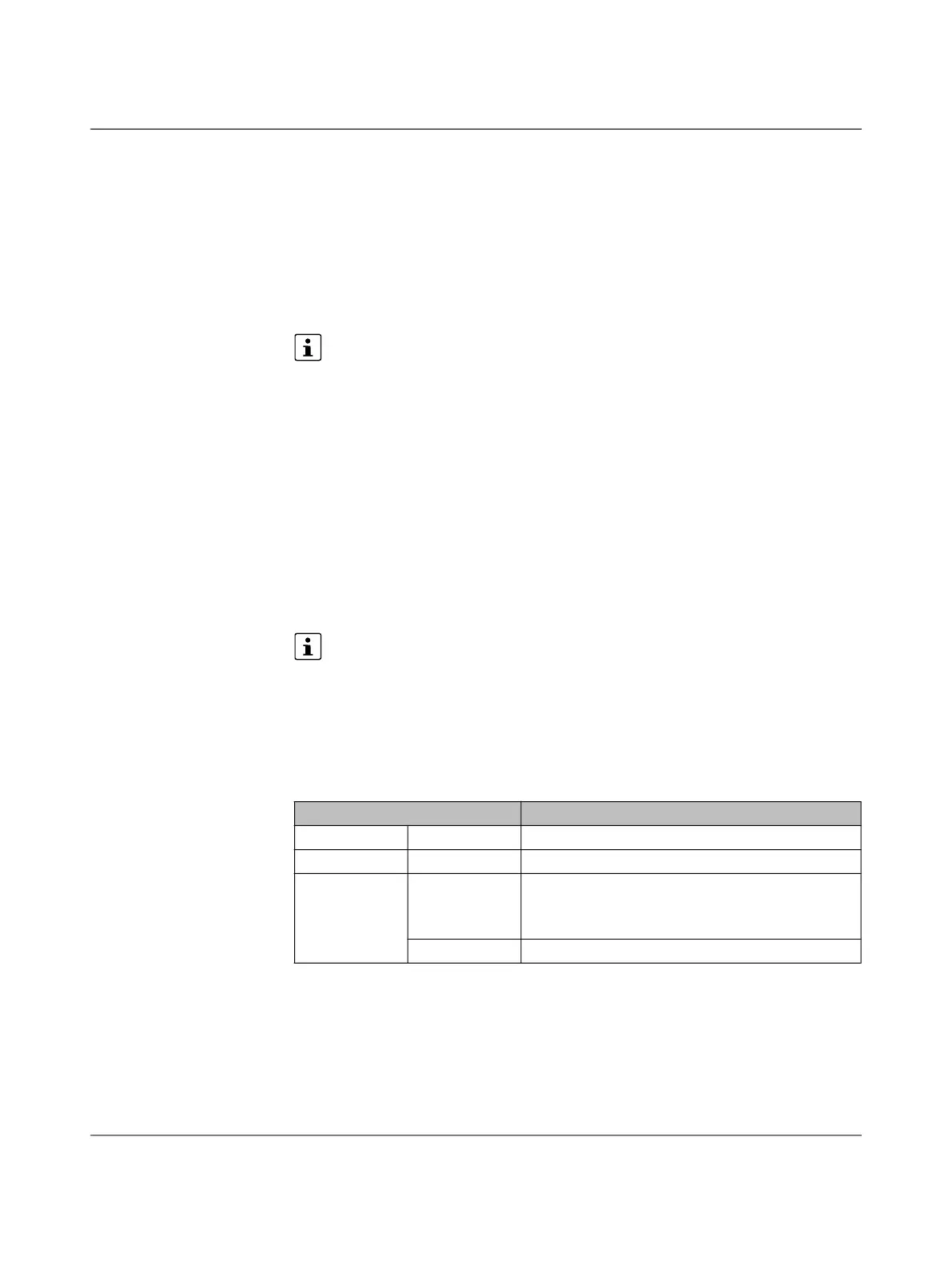Startup
109745_en_01 PHOENIX CONTACT 31 / 66
6 Startup
6.1 Setting the nominal current
Determine the nominal current of the load prior to startup. Set this for the relevant channel.
For the 1- and 4-channel circuit breakers the nominal current is set (programmed) via LED
button; for the 2-channel circuit breakers it is set via rotary switch.
Note:
– All channels are switched off by default.
– The channel can be switched on and off via the channel LED button.
– The previous channel states are restored when the device is switched on.
– The channels in the system start cascaded with a standard delay of 50 ms.
6.1.1 Programming (1- and 4-channel circuit breakers)
It is only possible to program adjustable circuit breakers (designation in the name, e.g., 1-
10A).
• Start the programming mode by pressing the LED button (>2 seconds). The LED
shows the nominal current set via a flashing yellow rhythm (e.g., 4 flashes for 4 A).
• Set the required nominal current by repeatedly pressing the LED button. Example:
Press 3 times for 3 A, this will then be shown by 3 flashes.
• Press the channel LED button for >2 seconds to save the new current value.
After 60 seconds without activity, programming mode automatically switches off.
Note: Initial programming
After the channel has been switched on, the channel may switch off and the LED may
flash red.
– Check the currents that have been set.
Visual signaling
Table 6-1 1- and 4-channel visual signaling
Signaling (LED) Description
Off LED off Channel switched off
Green On Channel switched on
Yellow On Channel switched on, channel load >80% of the set
nominal current.
Check the configuration.
Flashing Channel is in programming mode
